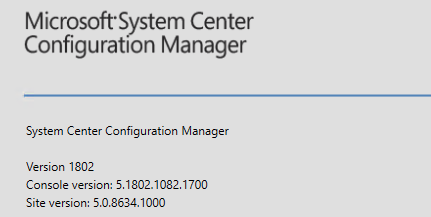
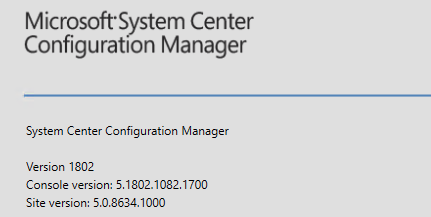
Consulting Services Need help with your SCCM infrastructure ? Consult our fixed price consulting plans to see our rates or contact us for a custom quote. |
Microsoft has released a new version of SCCM Current Branch. It’s now time to stay current and upgrade your environment! This post is a complete step-by-step SCCM 1802 upgrade guide. If you’re looking for a comprehensive SCCM installation guide, see our blog series which covers it all. You will be able to install 1802 if you are running SCCM 2012, this new version is a new baseline version.
To install SCCM 1802 as an update, you must have SCCM 1702 installed.
Keeping your infrastructure up to date is essential. You can benefit from the new features and fixes issues, which some of them can be related to your SCCM. It’s also easier to upgrade to the latest version since Microsoft has implemented the new model of update servicing which is the in-console upgrade.
SCCM 1802 New Features and Fixes
SCCM 1802 includes lots of new features and enhancements in the site infrastructure, management insights, client management, co-management, compliance settings, application management, operating system deployment, software center, software updates, reporting, protect devices, configuration manager console.
You can consult the What’s new in version 1802 of System Center Configuration Manager Technet article for a full list of changes.
Here’s our list of favorite features:
- Windows Delivery Optimization to use Configuration Manager boundary groups
- Cloud distribution point site affinity
- Improvements to Cloud Management Gateway
- Co-Management Dashboard
- Surface Device Dashboard
- Phased deployments for task sequences
- Windows Autopilot Device Information
- Management Insights
Support for SCCM Current Branch Versions
Ensure to apply this update before you fall into an unsupported SCCM version. Read about the support end date of the prior version of the following Technet article.
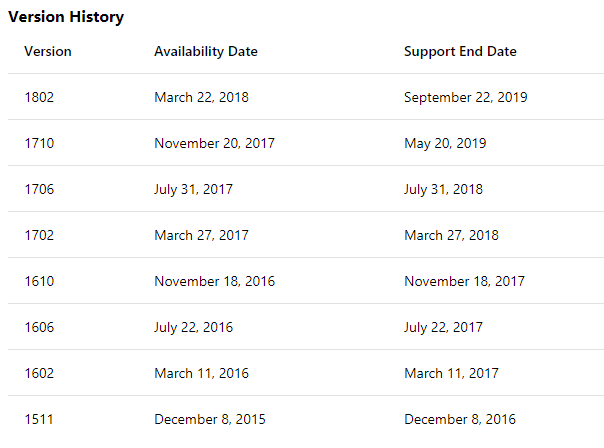
Windows and SQL Support
Before installing, make sure that you are running a supported Operating System and SQL version. Older SCCM version was giving a warning during Prerequisite check but 1802 is giving an error which prevents the installation from continuing.
1802 supports only Windows 2012+ and SQL 2012 SP3+.
Before you Begin
Downloading and installing this update is done entirely from the console. There’s no download link, the update will appear on your console once the Service Connection Point is synchronized.
If you’re running a multi-tier hierarchy, start at the top-level site in the hierarchy. After the CAS upgrade, you can begin the upgrade of each child site. Complete the upgrade of each site before you begin to upgrade the next site. Until all sites in your hierarchy are upgraded, your hierarchy operates in a mixed version mode.
Before applying this update, we strongly recommend that you go through the upgrade checklist provided on Technet. Most importantly, initiate a site backup before your upgrade.
In this post, we will update a stand-alone primary site server, consoles, and clients. Before installing, check if your site is ready for the update:
- Open the SCCM console
- Go to Administration \ Updates and Servicing
- In the State column, ensure that the update Configuration Manager 1802 is Available
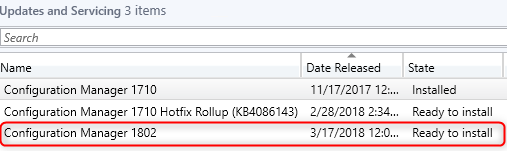
- If it’s not available, right-click Updates and Servicing and select Check for Updates
The SCCM 1802 update is not yet available for everyone. If you need it right away you can run the Fast-Ring script and the update will show up.
- If the update is not downloading, click on the button Download on the upper node. The update state will change to Downloading
- You can follow the download in Dmpdownloader.log or by going to Monitoring / Updates and Servicing Status, right-click your Update Name and select Show Status
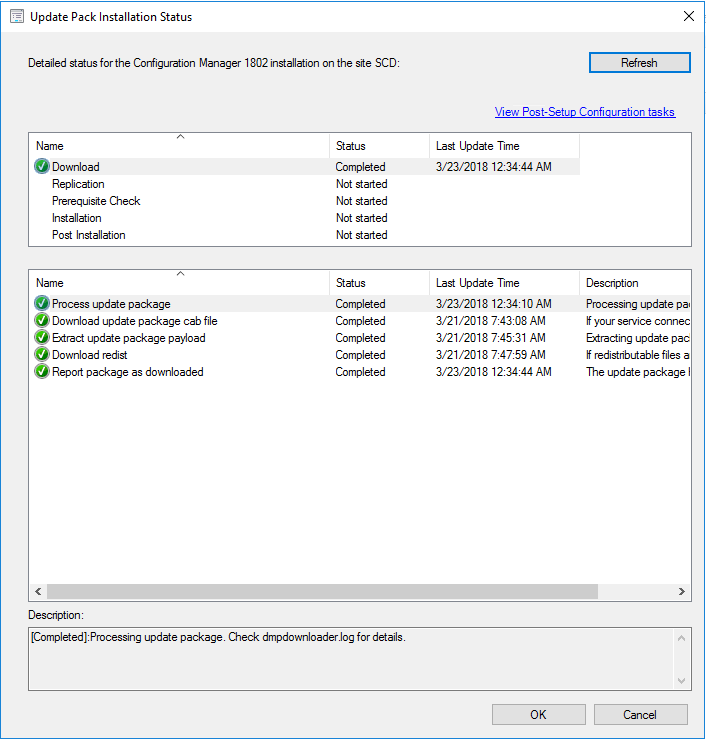
- The process will first download the .CAB file and will then extract the file in the EasyPayload folder in your SCCM installation directory.
- GUID : c78e7992-75db-4cd2-b89e-8024fc99884b
- It can take up to 15 minutes to extract all files.
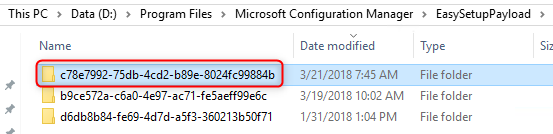
SCCM 1802 Upgrade Guide
Step 1 | SCCM 1802 Prerequisite Check
Before launching the update, we recommend launching the prerequisite check first. To see the prerequisite checklist, see the Microsoft Documentation
- Open the SCCM console
- Go to Administration \ Updates and Servicing
- Right-click the Configuration Manager 1802 update and select Run prerequisite check
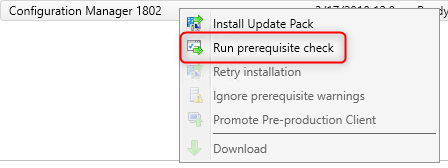
- Nothing will happen, the prerequisite check runs in the background and all menu are unavailable during the check
- One way to see progress is by viewing C:\ConfigMgrPrereq.log
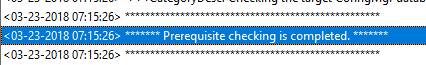
- You can also monitor prerequisite check by going to Monitoring / Update and Servicing Status, right-click your Update Name and select Show Status
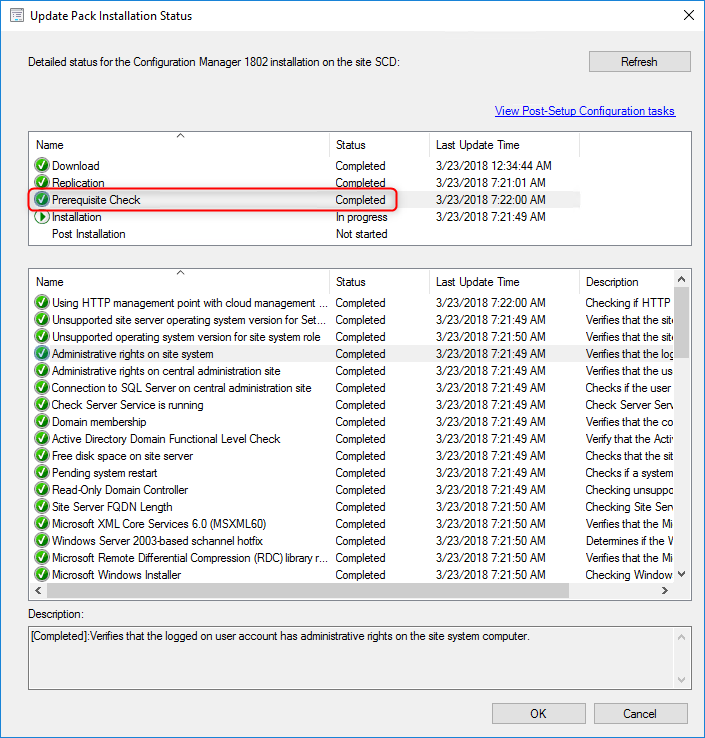
- When completed the State column will show Prerequisite check passed
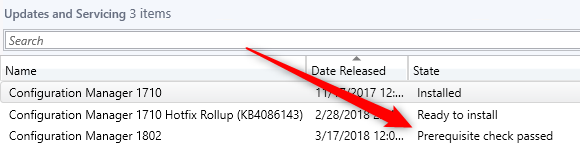
Step 2 | Launching the SCCM 1802 update
We are now ready to launch the SCCM 1802 update. At this point, plan about 45 minutes to install the update.
- Right-click the Configuration Manager 1802 update and select Install Update Pack
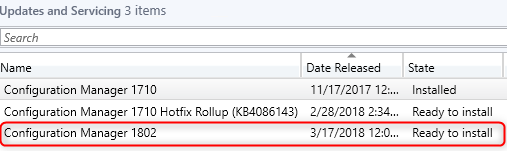
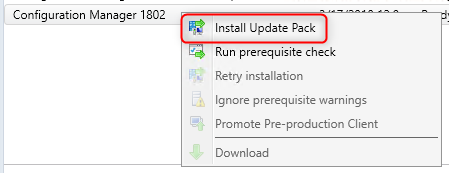
- On the General tab, click Next
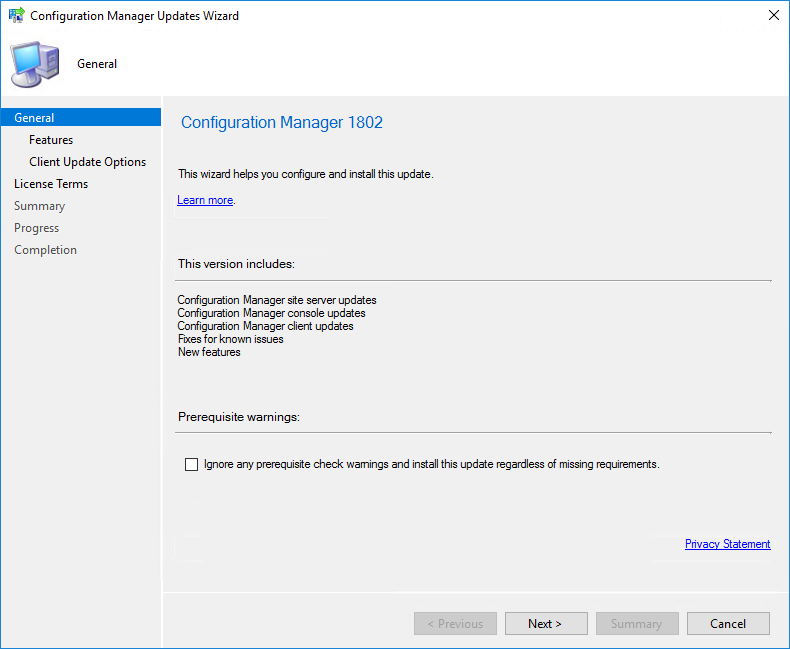
- On the Features tab, checkboxes on the features you want to enable during the update
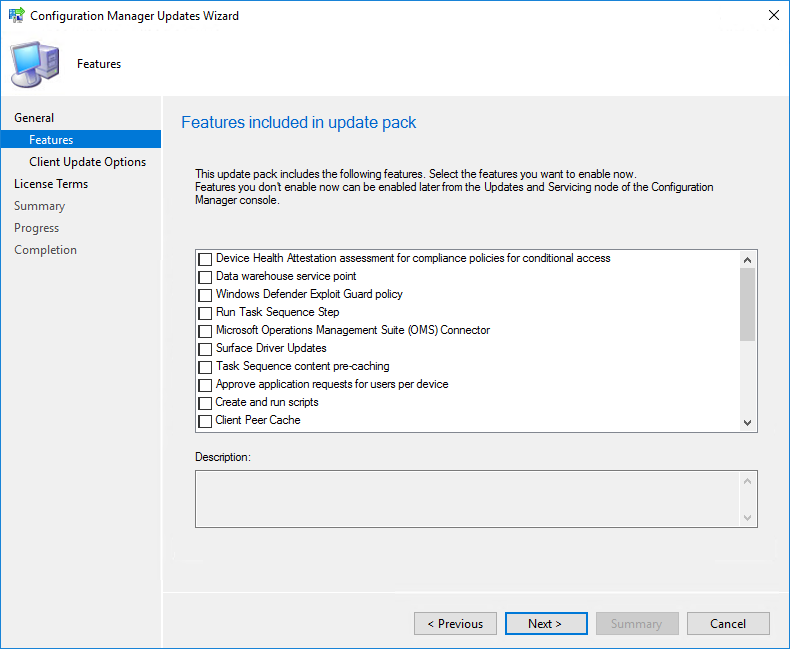
- Don’t worry, if you don’t select one of the features now and want to enable it later, you’ll be able to so by using the console Administration \ Updates and Servicing \ Features
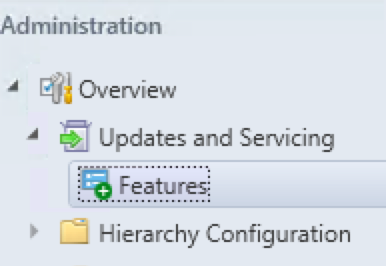
- In the Client Update Options, select the desired option for your client update
- This option allows updating only clients member of a specific collection. Refer to our pre-production client deployment post for more details
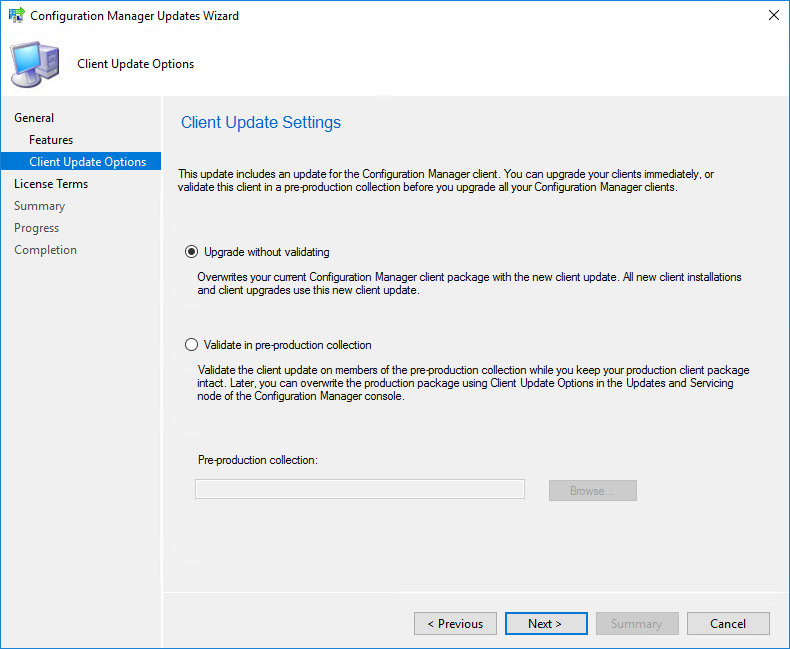
- On the License Terms tab, accept the license terms and click Next
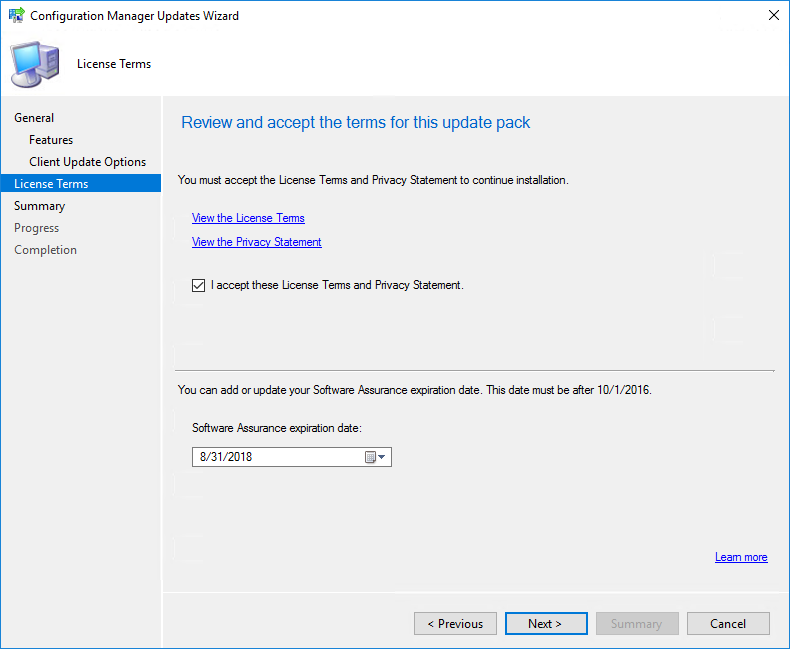
- On the Summary tab, review your choices, click Next and close the wizard on the Completion tab
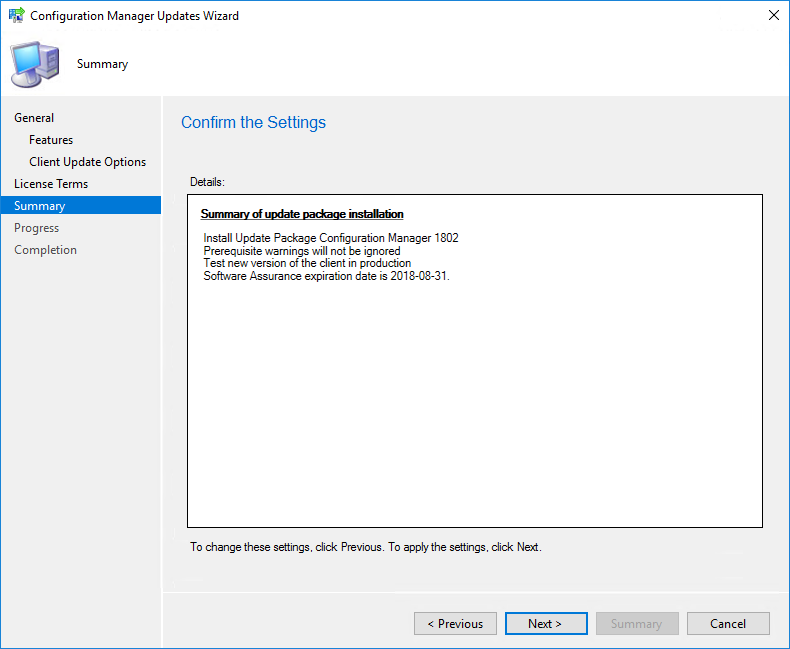
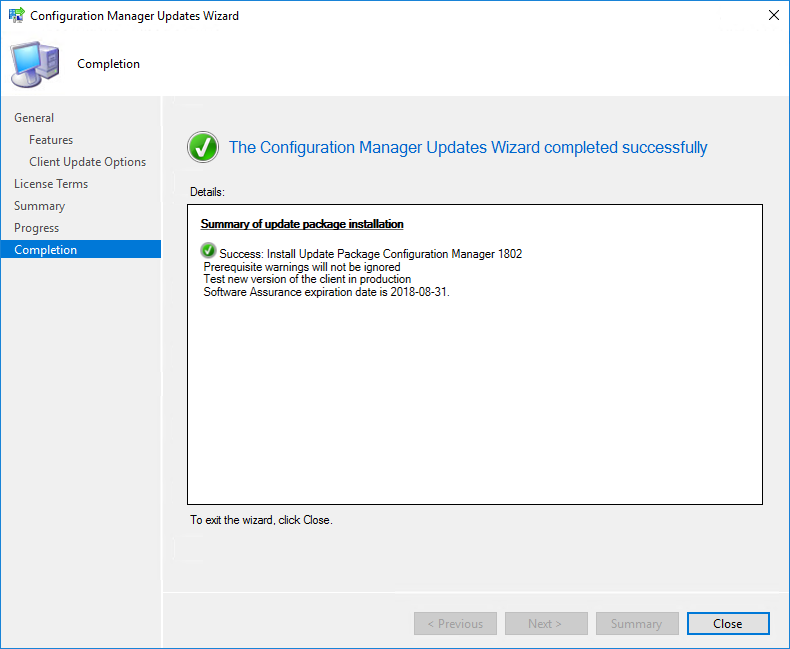
The whole process took a minute but the installation begins on the back end.
- During installation, the State column changes to Installing
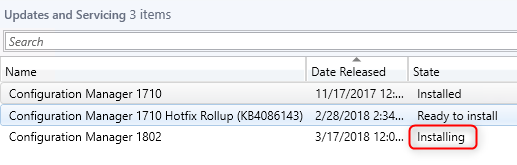
- We suggest you monitor the progress, by navigating to Monitoring / Updates and Servicing Status, right-click your Update Name and select Show Status
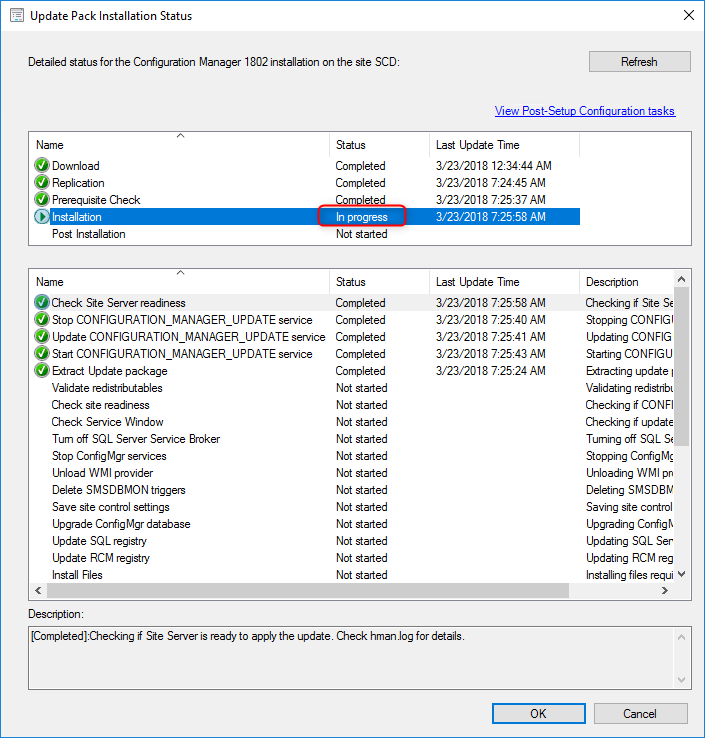
Unfortunately, the status is not updated in real time. Use the Refresh button to update.
- Open the SCCM log SCCM Installation Directory\Logs\CMUpdate.log with CMTrace
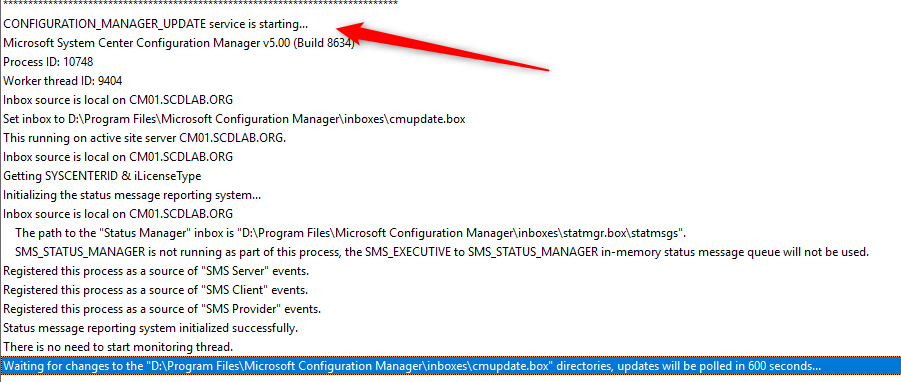
We’ve done numerous SCCM upgrades. Some installation start a couple of minutes after you complete the wizard but we’ve seen some installation starts after a 10 minutes delay. Do not reboot or restart any services during this period or your update can be stuck in “Prerequisite check passed” status. There’s actually no officially documented methods by Microsoft to fix that. Patience is the key!
- When completed, you’ll notice the message There are no pending update package to be processed in the log file
- Monitoring / Updates and Servicing Status, right-click your Update Name and select Show Status, the last step will be Installation Succeeded
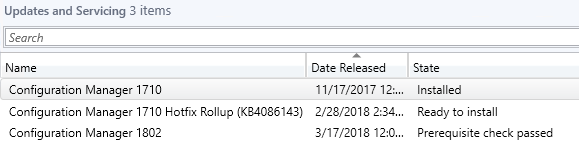
- Refresh the Updates and Servicing node in Administration, the State column will be Installed
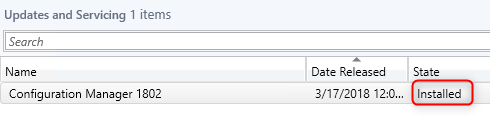
Updating the Outdated Consoles
As a previous Cumulative update, the console has an auto-update feature. At console opening, if you are not running the latest version, you will receive a warning and the update will start automatically.
- Since all updates operations were initiated from the console, we didn’t close it during the process. We received a warning message when clicking certain objects. You will have the same message when opening a new console
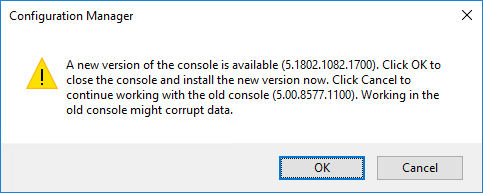
- Click OK, console update will start automatically
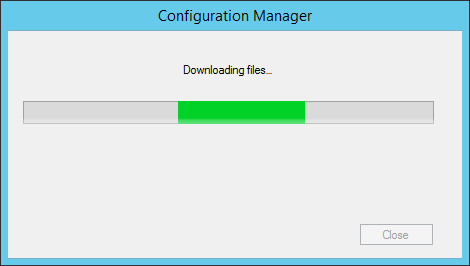
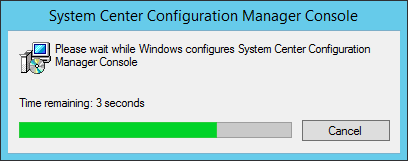
- Wait for the process to complete. You can follow the progress in C:\ConfigMgrAdminUISetup.log and C:\ConfigMgrAdminUISetupVerbose.log. Once completed, the console will open and you’ll be running the latest version
Verification
Consoles
After setup is completed, verify the build number of the console. If the console upgrade was successful, the build number will be X and the version is now Version 1802.
Beginning with 1802, this is a new version nomenclature for the console. The console will no longer include the main build number (8634). The last 2 numbers refer to the admin console build number. For example, in Configuration Manager version 1802 the initial site version is 5.0.8634.1000, and the initial console version is 5.1802.1082.1700. The build (1082) and revision (1700) numbers may change with future hotfixes to the 1802 release.
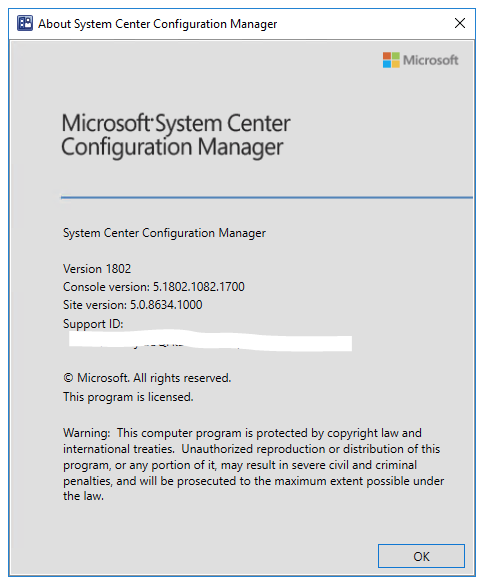
Servers
- Go to Administration \ Site Configuration \ Sites
- Right-click your site and select Properties
- Verify the Version and Build number
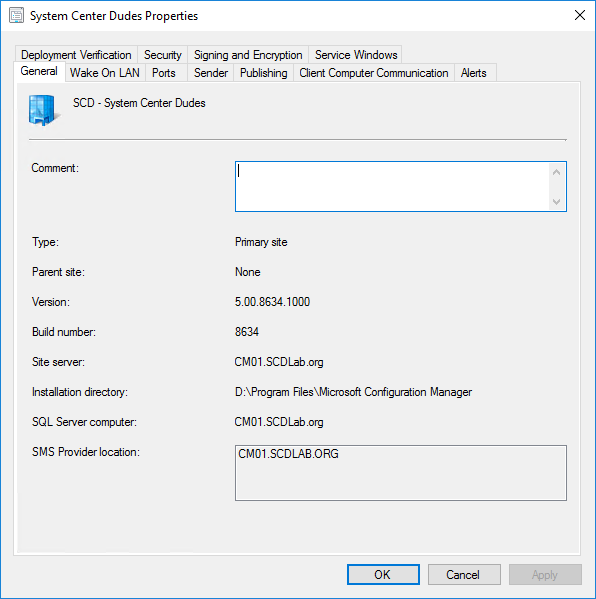
Clients
The client version will be updated to 5.00.8634.1007 (after updating, see section below)
SCCM 1802 Client Package distribution
You’ll see that the 2 client packages are updated:
- Navigate to Software Library \ Application Management \ Packages
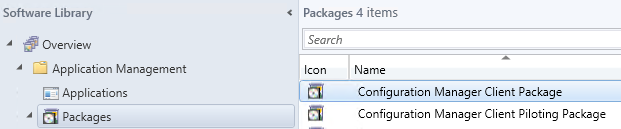
- Check if the update is successful, otherwise, select both packages and initiate a Distribute Content to your distribution points
Boot Images
Boot images will automatically update during setup. See our post on upgrade consideration in a large environment to avoid this if you have multiple distribution points.
- Go to Software Library / Operating Systems / Boot Images
- Select your boot image and check the last Content Status date. It should match your setup date
Updating the Clients
Our preferred way to update our clients is by using the Client Upgrade feature: (You can refer to our complete post documenting this feature)
- Open the SCCM Console
- Go to Administration / Site Configuration / Sites
- Click the Hierarchy Settings in the top ribbon
- Select Client Upgrade tab
- The Upgrade client automatically when the new client update is available to check box is enabled
- Review your time frame and adjust it to your needs
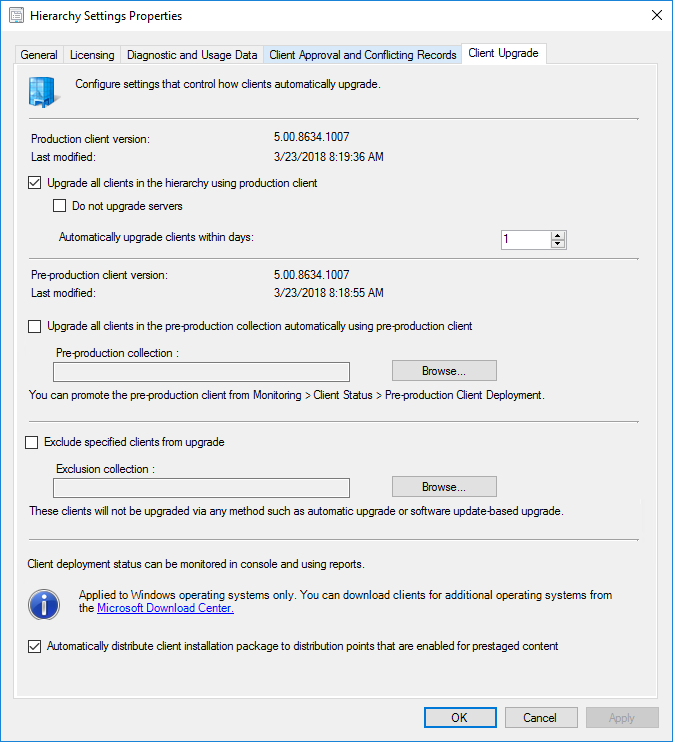
Monitor SCCM Client Version Number
SCCM Reports Client Version
You can see our SCCM Client version reports to give detailed information about every client version in your environment. It’s the easiest way to track your client updates.
Collections
In conclusion, you can create a collection that targets clients without the latest client version because is very useful when it comes to monitoring non-compliant client.
Here’s the query to achieve this: (You can also refer to our Set of Operational Collection Powershell Script which contains this collection)
select SMS_R_SYSTEM.ResourceID,SMS_R_SYSTEM.ResourceType,SMS_R_SYSTEM.Name,SMS_R_SYSTEM.SMSUniqueIdentifier,SMS_R_SYSTEM.ResourceDomainORWorkgroup,SMS_R_SYSTEM.Client from SMS_R_System where SMS_R_System.ClientVersion != '5.00.8634.1007'[ratings]











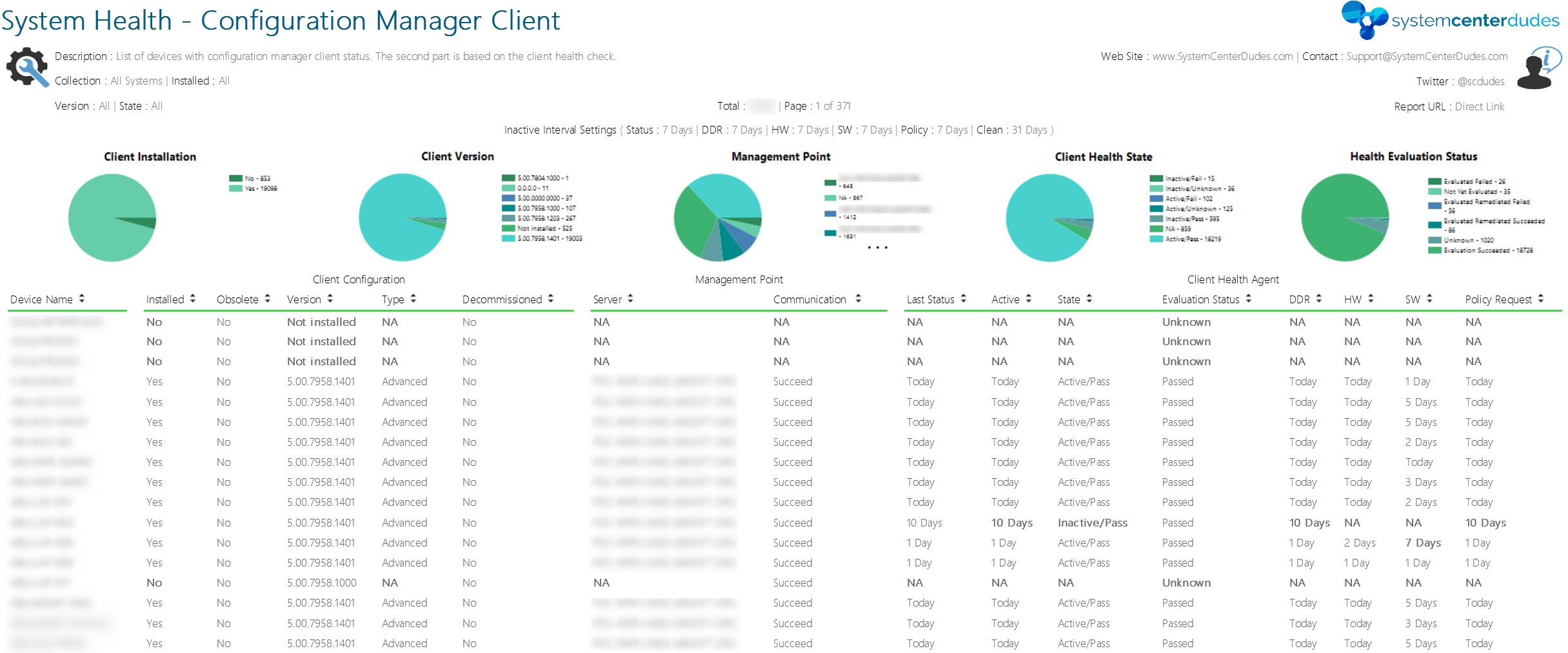

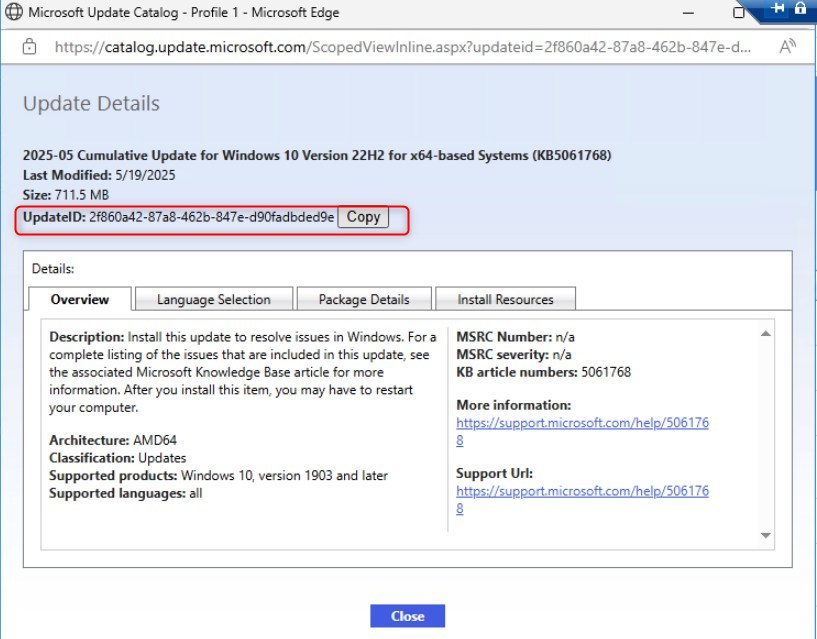




JJ
01.24.2019 AT 09:22 AMsteve s
08.30.2018 AT 03:14 PMJesse
08.22.2018 AT 02:19 PMRohit Bhatnagar
07.31.2018 AT 08:55 AMRohit Bhatnagar
07.31.2018 AT 08:54 AMPhilip Meason
07.26.2018 AT 08:08 AMMike
07.18.2018 AT 10:52 AMMike
07.18.2018 AT 08:38 AMSkender
07.18.2018 AT 04:38 AMBen
06.20.2018 AT 08:58 AMTaiman
06.20.2018 AT 10:23 PMBen
07.03.2018 AT 08:09 AMprashanth
06.06.2018 AT 02:59 PMTej
05.22.2018 AT 11:57 PMJeff R
05.17.2018 AT 06:52 AMfawad
05.16.2018 AT 05:31 PMChuckM
05.15.2018 AT 03:22 PMBenoit Lecours
05.16.2018 AT 10:14 AMNawaz
05.07.2018 AT 08:05 AMPeter
05.07.2018 AT 04:19 AMJon
05.04.2018 AT 09:05 AMBenoit Lecours
05.04.2018 AT 10:15 AMJon
05.08.2018 AT 06:32 AMJustin
05.01.2018 AT 08:48 AMhaide
04.30.2018 AT 08:42 AMBenoit Lecours
05.01.2018 AT 07:23 AMhaide
05.03.2018 AT 04:59 AM