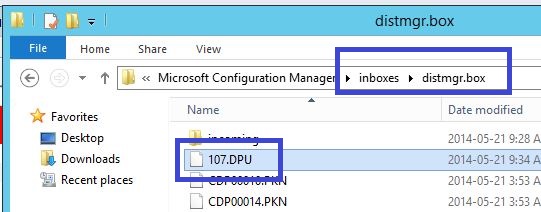
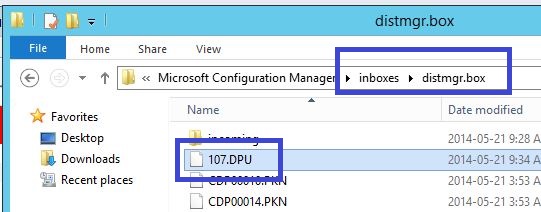
Here’s a detailed post on the process of upgrad (RTM,SP1) / reassign distribution point from 2007 during your migration project.
What really happens when you click on “Reassign Distribution Point” on ConfigMgr 2012 R2: ? How to track the progress ?
The process is quite simple :
1. Removal of DP role in the 2007 site
2. Delete site system record in the 2007 site
3. Delete shared DP role in the 2012 site
4. Delete shared DP site system record in the 2012 site
5. Install a new site system in the 2012 site
6. Install a new DP role in the 2012 site
The interesting part to follow is next :
7. A store procedure is run “sp_MIG_UpgradeDistributionPoint” to update NALPath to point to new Distribution Point
You can see in the screenshot that my DP is now assigned to the 2012 site code (CDP). I listed another DP to show that a “non-reassign” shared DP in on site code TOR.
8. A .dpu file then gets created in the inboxes\distmgr.box to launch the conversion process. The file is named after the ID of the Distribution Point.
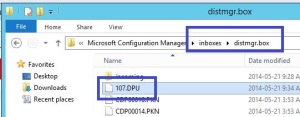
How to get the ID of the Distribution Point ?
Use this query in SQL Management Studio :
select DPID,ServerName, Nalpath from DistributionPoints
where ServerName like ‘YourDPName‘
order by ServerName
You can see that the 107.dpu file is being processed in distmgr.log :
The console (Administration / Migration / Distribution Point Migration) will show “Converting Content” at this point
Each migrated package gets the Distribution Point package location from the ContentDPMap table.
You can see this information using this query :
select ServerName,ContentID,URL from ContentDPMap
where ServerName = ‘YourDPName‘
It connects to the DP and imports all the package files into the Content Library of the newly created 2012 DP.
You can follow the progress in distmgr.log on the site server and in SmsDPprov.log on targeted DP (.\SMS_DP$\sms\logs)
Once all the files have been successfully copied to the Content Library on this DP, it removes the package files from the DP package location. (SMSPKGx$)
You can see the PackageID created one by one in the \SCCMContentLib\PkgLib folder on the DP.
9. Once all package are proceeded the Distribution Point upgrade job will change to completed. (Administration / Migration / Distribution Point Migration)
The time needed for the whole operation is depending of your library size. I usually estimate around 4h a DP migration in a mid size environment (200 packages).
How to be sure that the package migration is completed ?
- The 3 following folders (which is your new Content Library) will be created and contained your packages.
- The migrated packages will be removed from the “old” SMSPKGx$ folder.
- You can validate that the DP is no longer listed in your 2007 site systems.
- The DP will be listed under your 2012 distribution point (Administration / Distribution Point)
- There will be no more activity in distrmgr.log
Troubleshooting
If you encounter errors, review the distmgr.log and smsdpprov.log. A common error is Failed to convert content.
Here’s how to fix this :
1. Run this query on your site server by using SQL Management Studio:
- Select DPID from DistributionPoints where ServerName = ‘YourDPName‘
2. Get the DP ID number, then create an empty .dpu file, in my example DP is 107 the file was: 107.dpu
3. Put this file in inboxes\distmgr.box
This will enforce the process of the content conversion, reopen your distmgr.log and the process will restart from the start. Back to point #8 from this post 🙂
Useful resource :
Understanding the new Configuration Manager Content Library @ http://blogs.technet.com/b/configmgrteam/archive/2013/10/29/understanding-the-configuration-manager-content-library.aspx








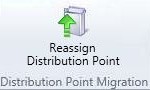

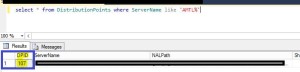
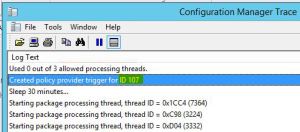
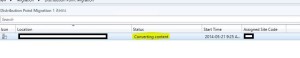

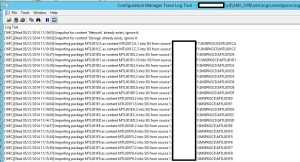
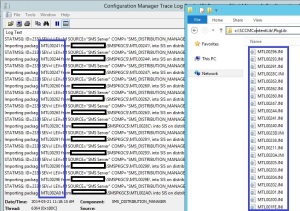
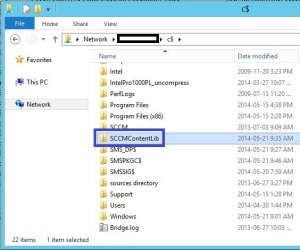
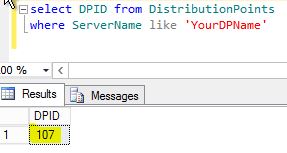

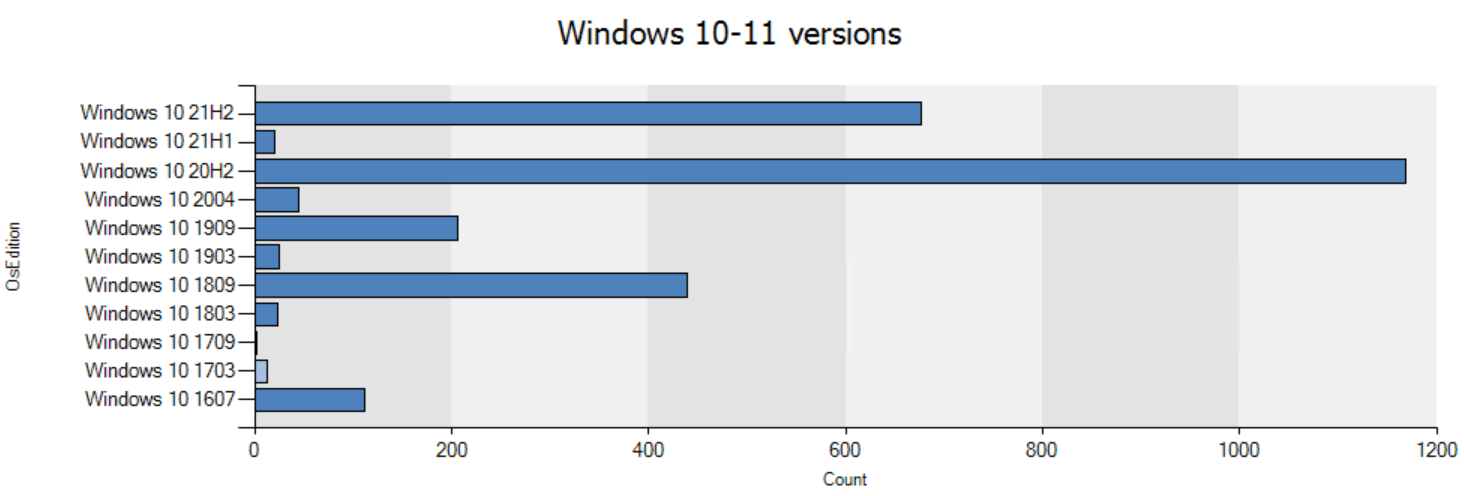
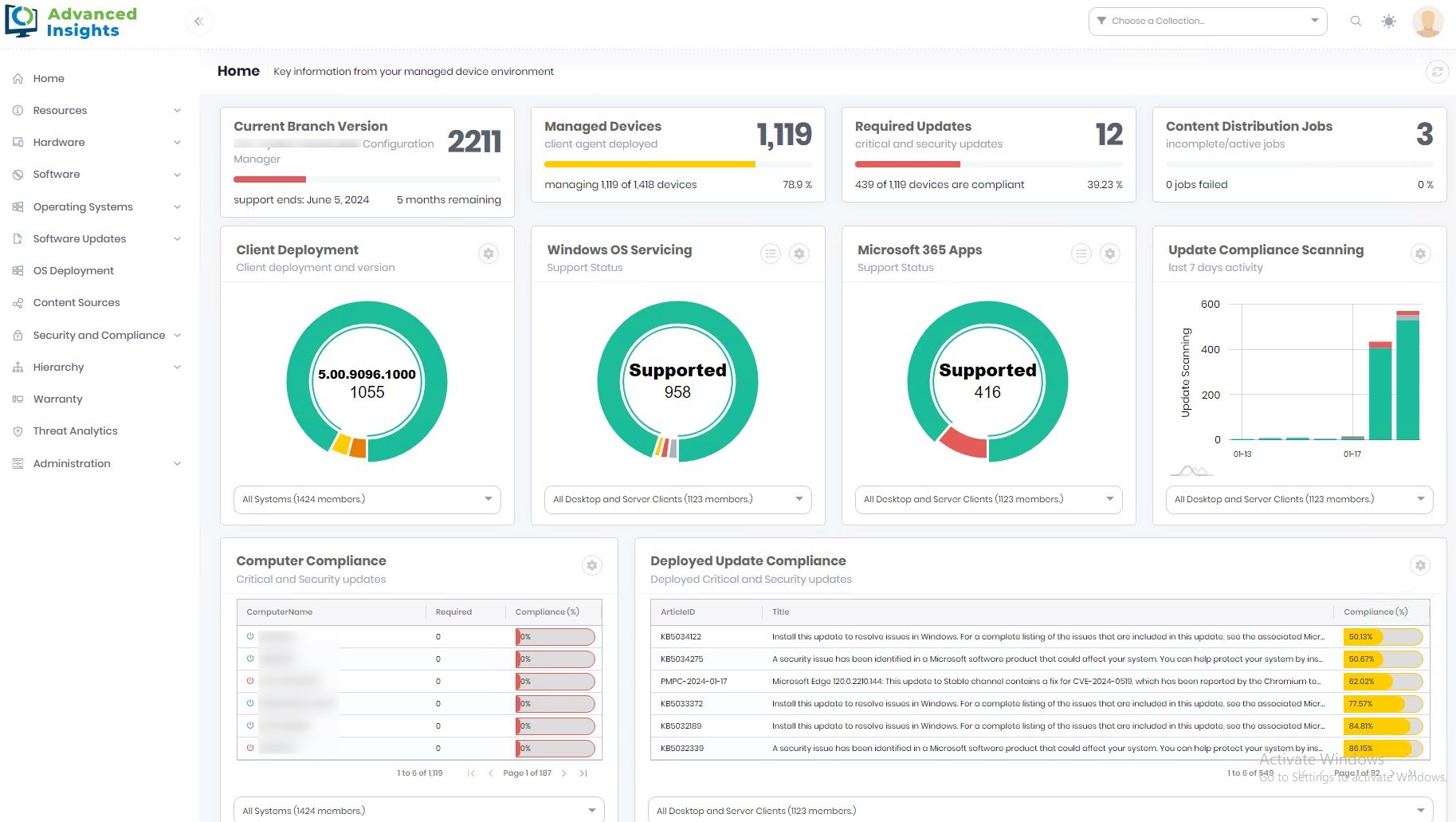



thyag333
09.15.2019 AT 11:16 AMAndrew Porter
09.05.2017 AT 10:51 PMJustin
03.27.2015 AT 09:42 AMBenoit Lecours
03.31.2015 AT 10:39 AMAndrew
12.15.2014 AT 01:17 PM