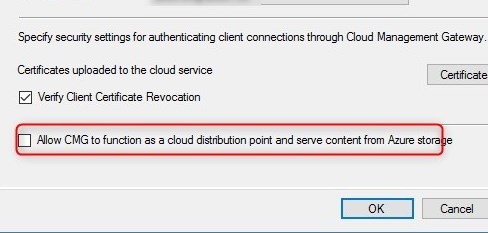
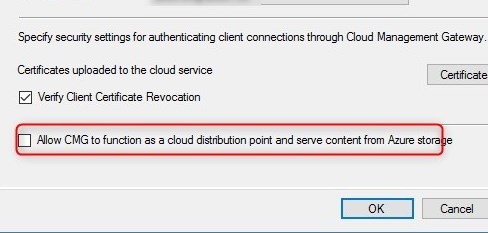
One of the new capabilities of SCCM Current Branch 1806, is to merge the Cloud Distribution Point along the Cloud Management Gateway. This provides an easier deployment method and also reduces the required certificates and cost of Azure VMs.
Before SCCM 1806, a standalone Cloud Distribution point requires 2 Standard A0 VMs but with the new SCCM 1806 capabilities, only the requirements for the Cloud Management Gateway remains, which is one Standard A2V2 VM. The storage cost remains the same as before. Microsoft provides a calculator to help plan ahead.
While our blog post is still accurate to install a Cloud Distribution Point standalone, using the Classic service Deployment, it should be considered the old way of doing this.
We’ll have a blog post on How to install a Cloud Distribution Point using Azure Resource Manager Deployment in the near future.
Prerequisites
- SCCM Current Branch 1806 or higher
- Azure Subscription
- A Cloud Management gateway configured
Configure SCCM Cloud Distribution Point
We will now enable the Cloud Distribution Point on our existing Cloud Management Gateway
- Go to Administration/Cloud Services /Cloud Management Gateway, select your Cloud Management Gateway and select Properties
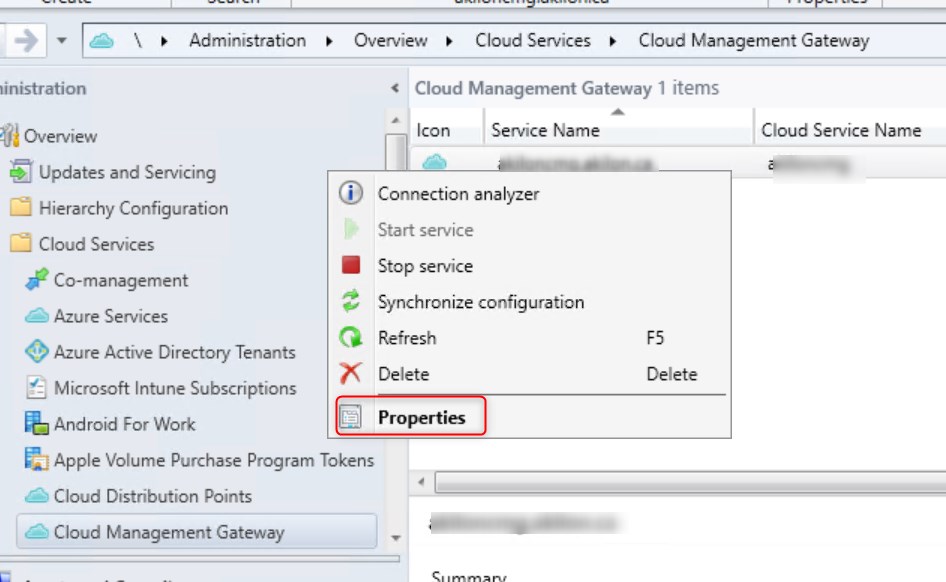
- Under Settings, check the box Allow CMG to function as a cloud distribution point and serve content from Azure storage at the bottom
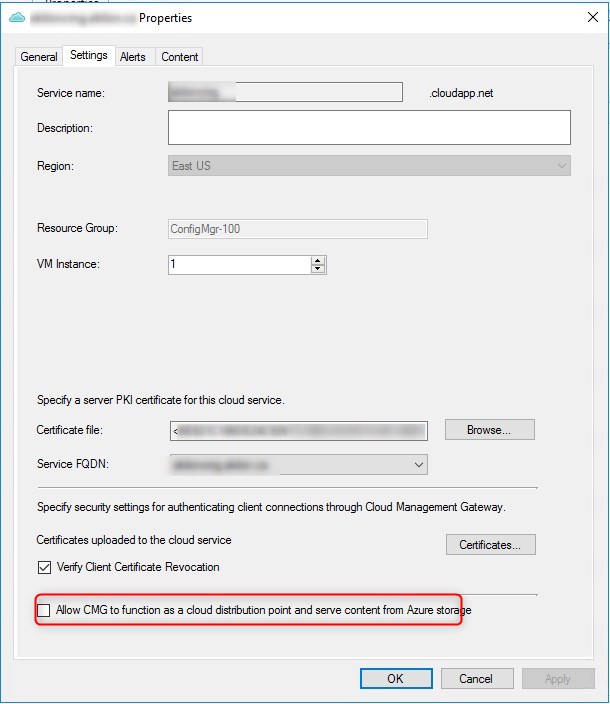
- See %Program Files%\Microsoft Configuration Manager\Logs\CloudMgr.log for any errors
- The status is also available under Monitoring \ Distribution status \ Distribution Point configuration status
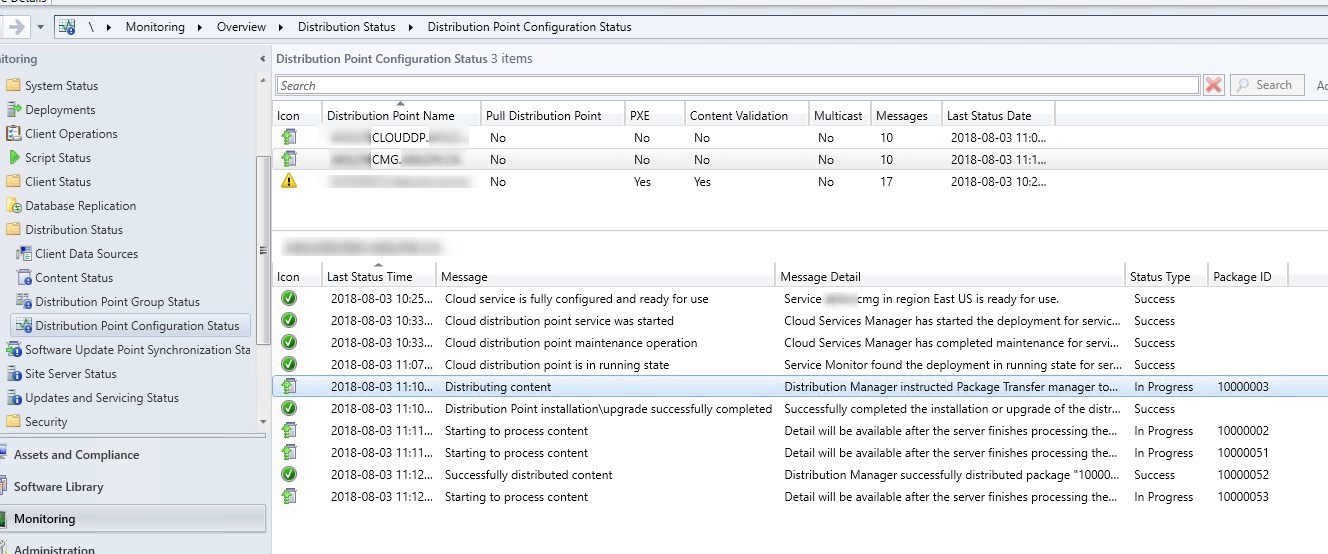
- Once completed, the Cloud DP is available to distribute content to it
What if you already have an SCCM Cloud Distribution Point stand-alone?
Configuring the Cloud DP on the Cloud Management Gateway is a completely new Distribution point.
Unfortunately, this will mean re-uploading the content to the “new” Cloud DP as part of the Cloud Management Gateway.
Note that the Cloud DP on the Cloud Management Gateway will not show up under Administration / Cloud Services / Cloud Distribution Points…
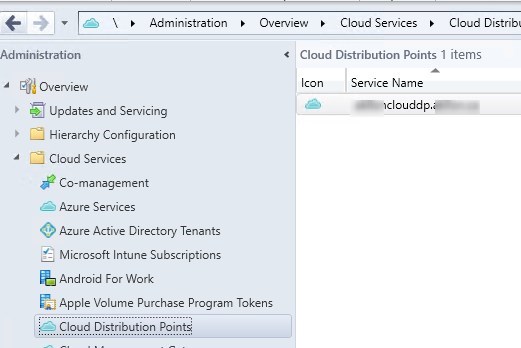
…But it will show under Administration / Distribution Point
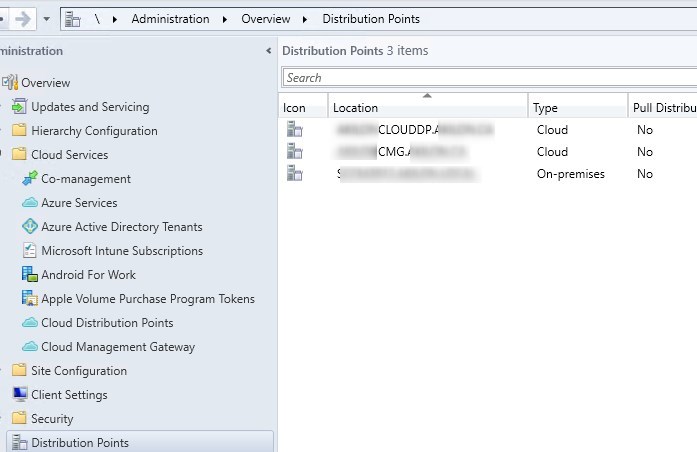
[ratings]









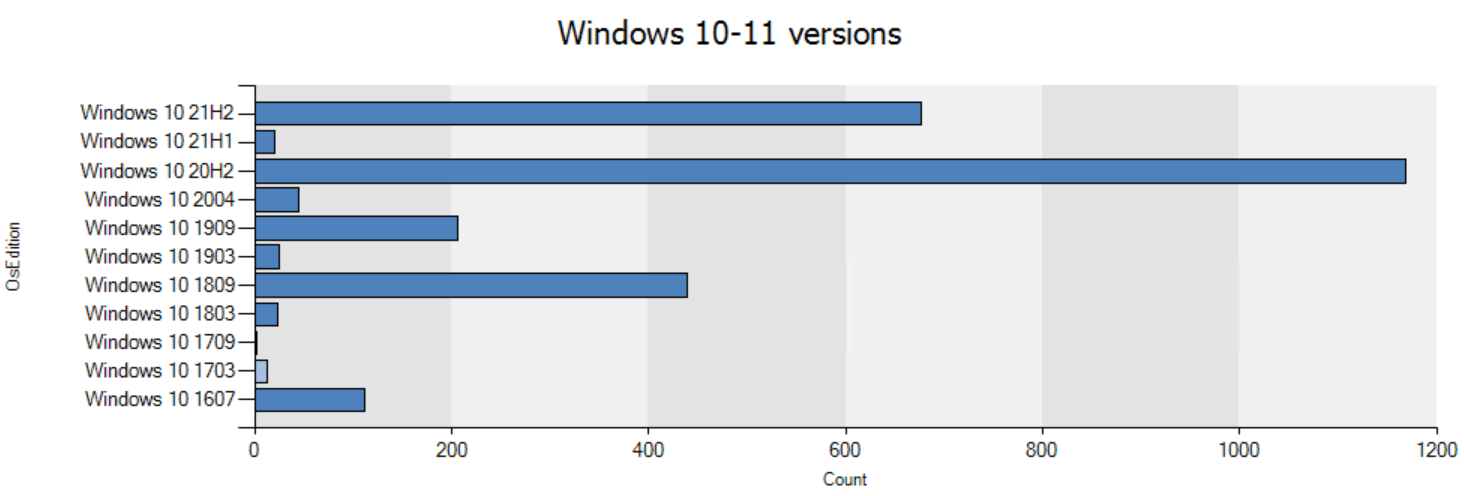
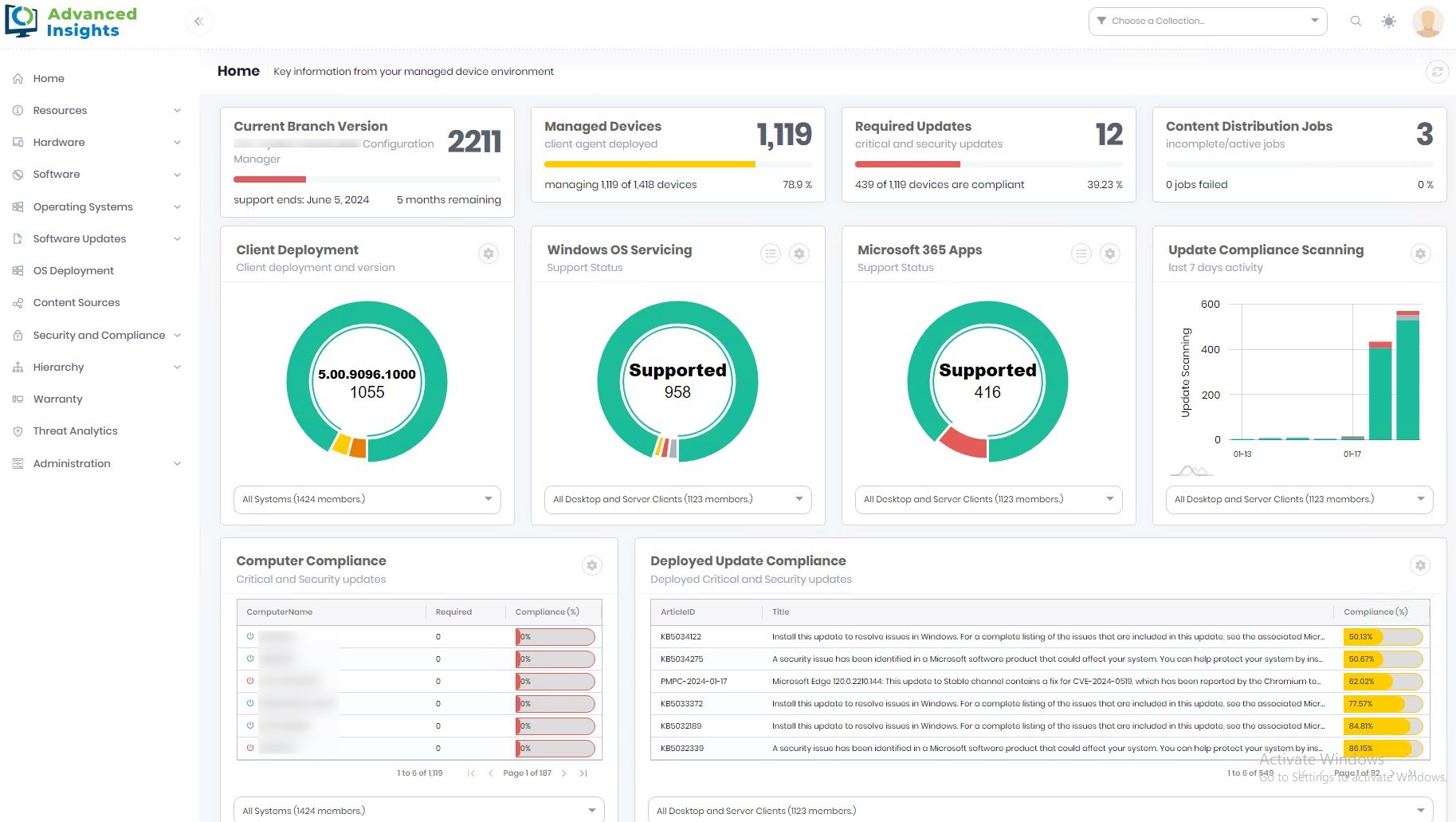



pamireddy99
05.07.2019 AT 08:07 AMBert Vangeel
08.07.2018 AT 02:34 AM