

With Windows 10 going end-of-life in a little more than a year from now (October 2025), it is time, yet again, to plan, prepare and roll out the newest version, Windows 11. Thankfully, this should be way easier than past experiences with many solutions available and the great work from Microsoft to ease such Feature updates. This post will detail how to roll out Windows 11 Upgrade using Intune.
Intune Windows 11 Upgrade Prerequisites
Before deploying a Windows feature update there are some obvious requirements :
- A valid Intune Subscription and enabled Intune tenant
- The Windows device must be enrolled in Intune
- The device must be Azure AD joined or Hybrid AD joined
- Meet the Windows 11 minimum requirements
- Supported CPUs is probably one of the tricky requirement
- TPM v2.0 or newer
- See our previous post about How to evaluate Windows 11 Readiness with Intune
Windows 10 edition that supports the Windows 11 upgrade :
- Windows 10/11 Enterprise E3/E5
- Windows 10/11 Education E3/E5
- Microsoft 365 Business Premium
Note that Windows Pro SKU can receive the Feature Update policy, but will be minimum support. For example, the Gradual rollout won’t work on Pro SKU. The Windows LTSC version doesn’t support this upgrade method.
Create a Feature Update policy for Windows 11 with Intune
In Intune, we’ll create and deploy a feature updates policy. See this profile as managing which Windows 11 build is allowed with a starting date for devices targeted. It is essentially publishing the Feature Update to managed devices.
This will NOT act as a deadline to enforce the Feature Update.
- Log in to the Microsoft Intune portal
- Select Devices / Windows / Feature updates for Windows 10 and later and click Create profile

- Set the Name, select the Feature Update to deploy and finally specify the rollout options
- See Microsoft docs for details about the rollout option
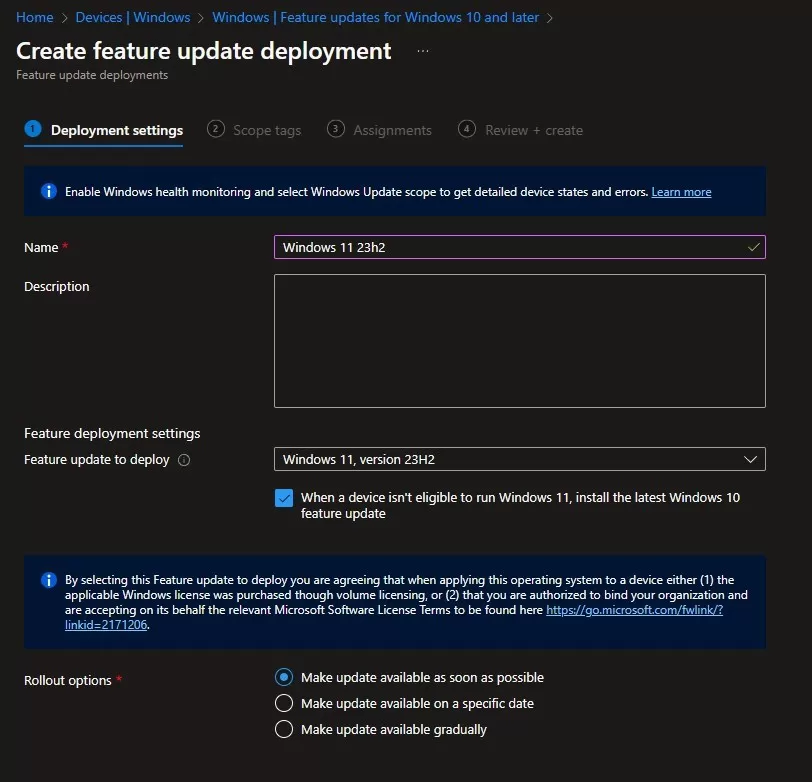
- Once created, assign the Feature Update profile to a designated group. Note that this can be a user group, not mandatory to use a device group.
So when will the Windows 11 Feature Update be enforced?
The Update Ring Feature deferral will determine when the new Feature update will be enforced. The number of days here is based on the release date of the Feature Update from Microsoft.
This means that Windows 11 23h2 was released more than 6 months ago, any Feature deferral below that, will be ready to go now.
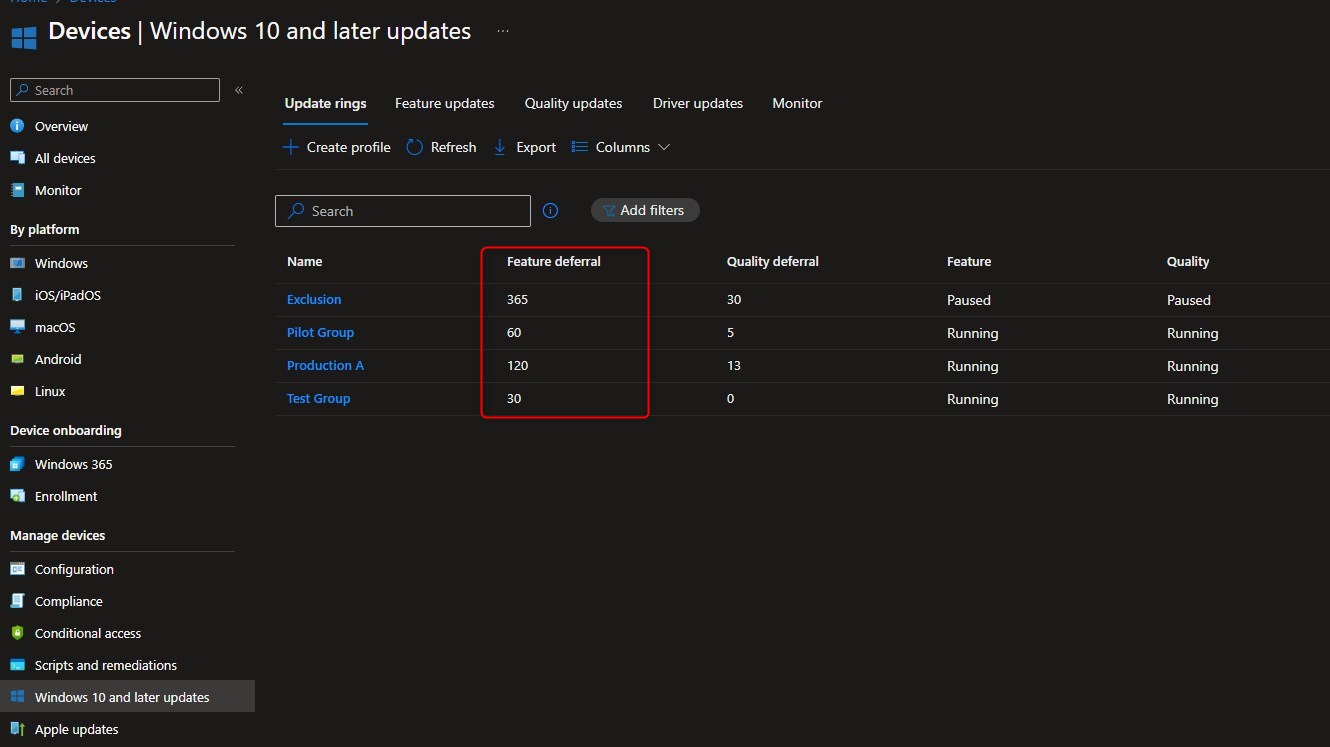
The Deadline for feature updates will impact when it will actually be enforced, with the grace period and pending restart behaviour to be similar to quality update process.
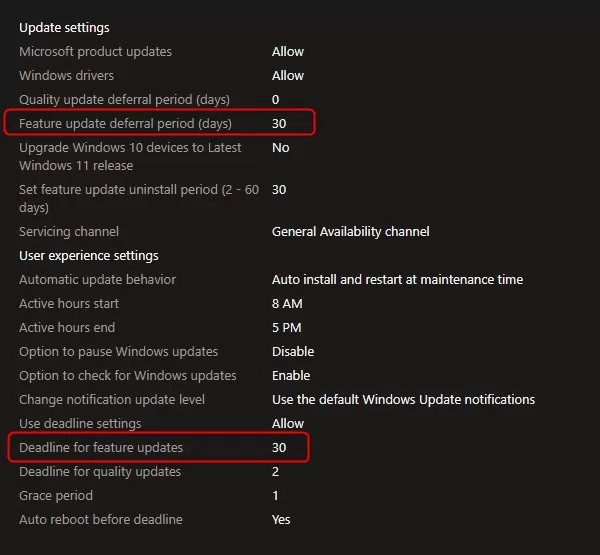
Note, according to Microsoft, the Deadline for feature updates is ignored by Windows 11 21h2 and earlier, meaning Windows 10 also. The Deadline for Quality Update will impact Windows 10 performing the feature Update to Windows 11.
The official deadline behaviour documentation is definitively worth reading, see Microsoft docs.
Monitor Windows 11 Feature Update with Intune
- Under Reports / Windows Update / Reports, there is the Windows Feature Update report

- Details are available per users and devices
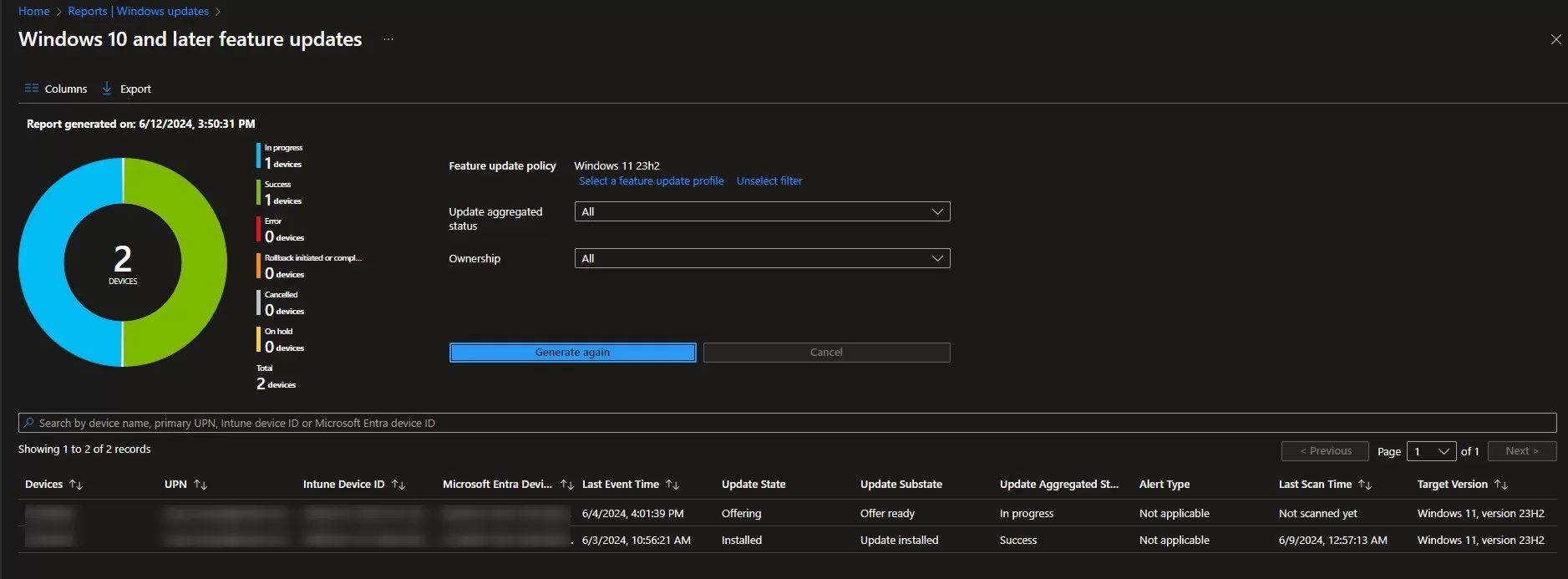
It is also possible to follow Feature Update rollout with the newest Windows Update for business report, using the workbook in Log Analytics. See our post Configure Windows Update for Business Reporting
For more details about Feature Update with Intune, see Microsoft Docs.












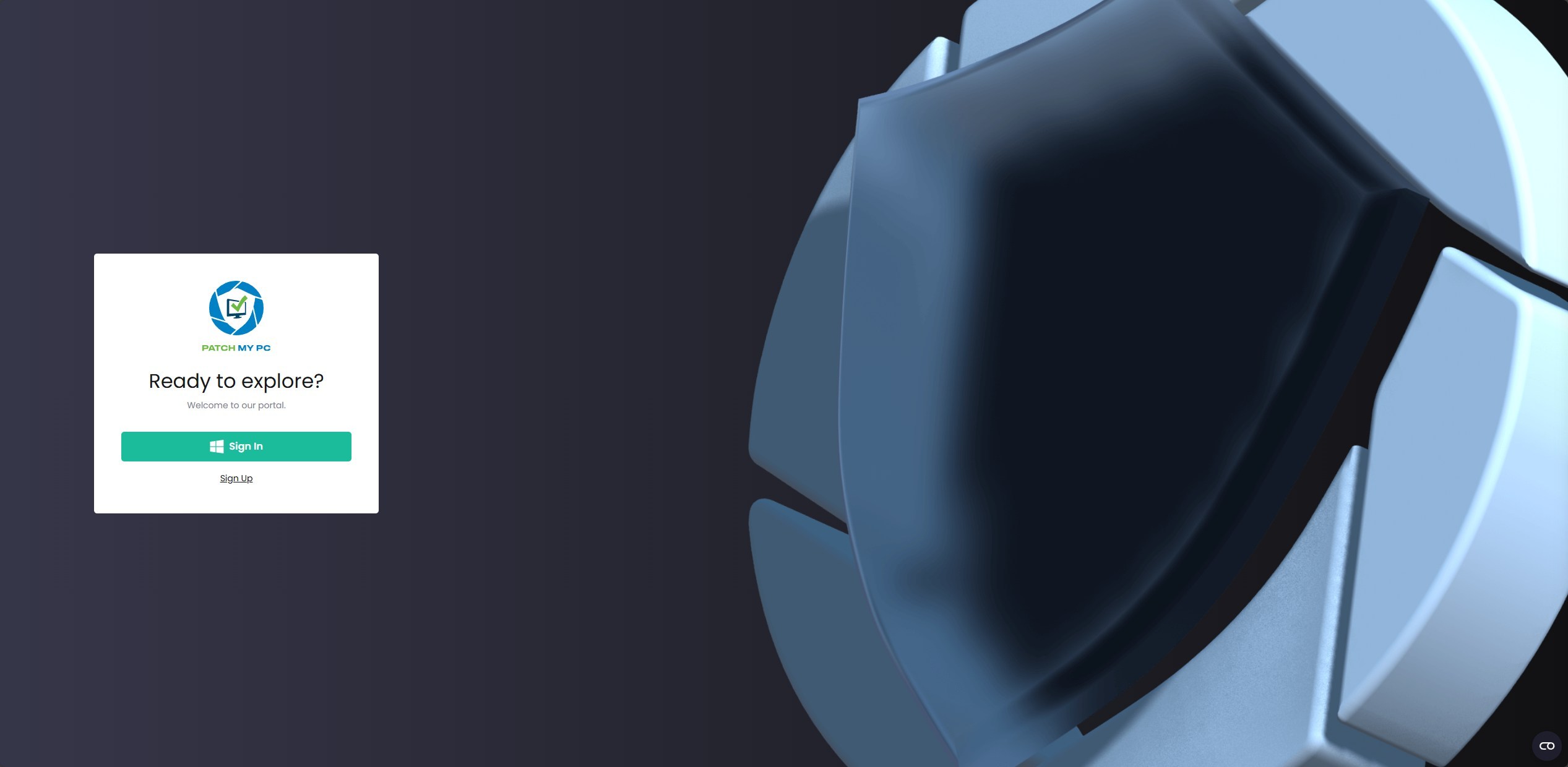
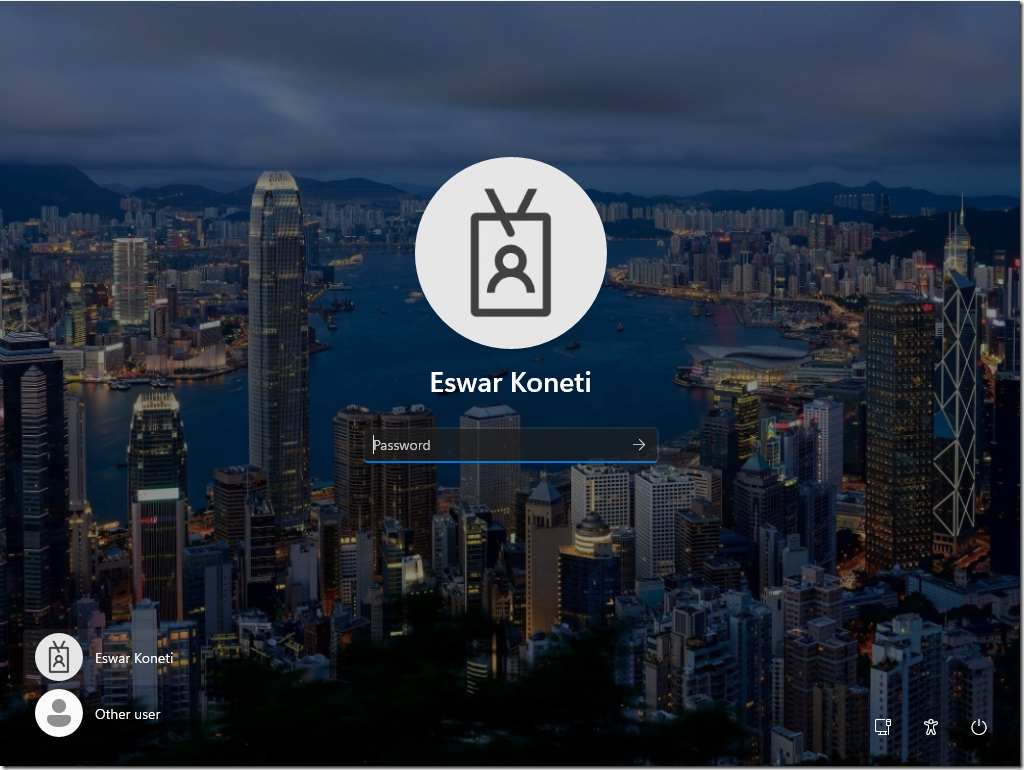



Only authorized users can leave comments
Log In