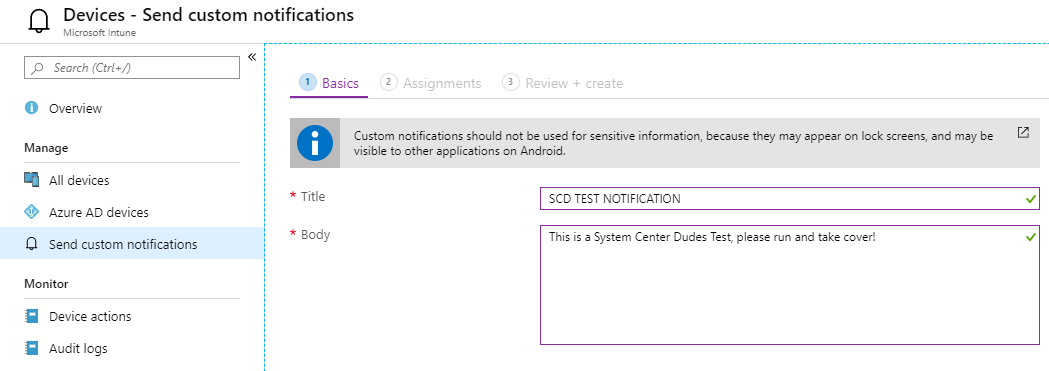
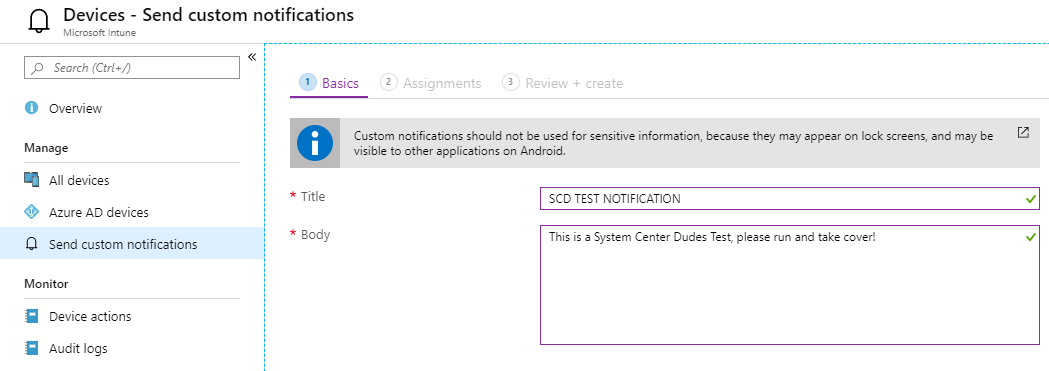
Since late July 2019, it’s now possible to Send custom notifications using Intune. This feature is interesting as you can send a message to a custom group or all your users in a couple of minutes. You can trigger an important notification or an important message.
The notification will be displayed in the Company Portal application and it’s currently available on iOS device and Android only. The Company portal must allow push notification to display the message.
The messages have a limitation of 50 characters for titles and 500 characters for messages.
You can see all limitation on the Technet documentation
Send Intune custom notifications
In our example, we’ll be using an iPhone to demonstrate the notification.
- Log in your Intune Portal
- Go to Intune / Devices / Send custom notifications
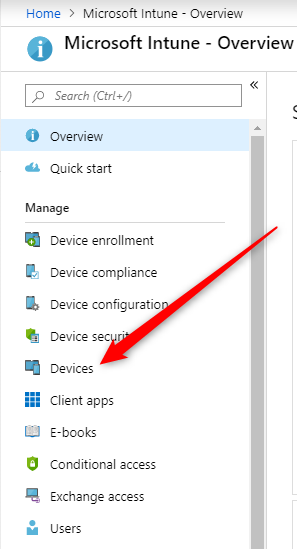
- In the Device menu, click on Send custom notifications
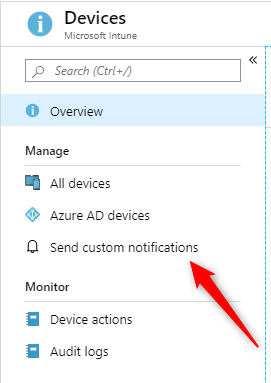
- On the Basic tab, enter a title and the body of the message you want to send, click Next
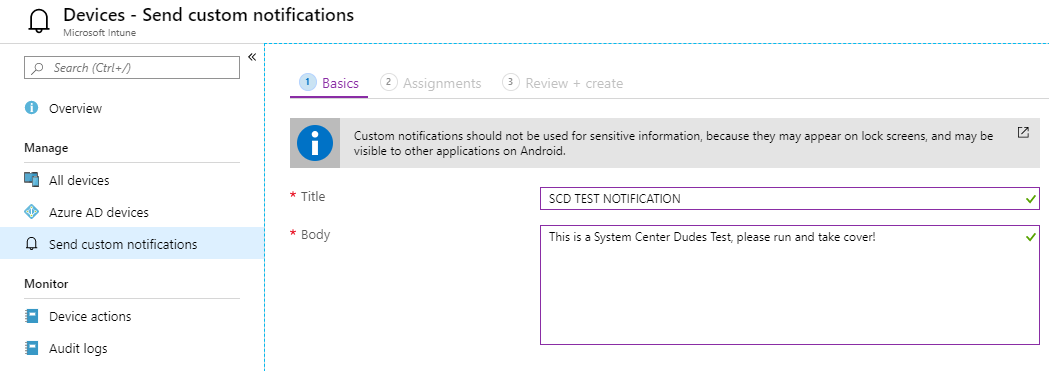
- On the Assignments tab, click the Select groups to include at the bottom
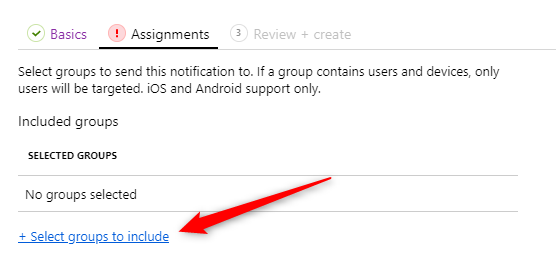
- In the right pane, select the groups to send this custom notification, click Select. Be aware that only Security Groups are shown, Office group cannot be used here.
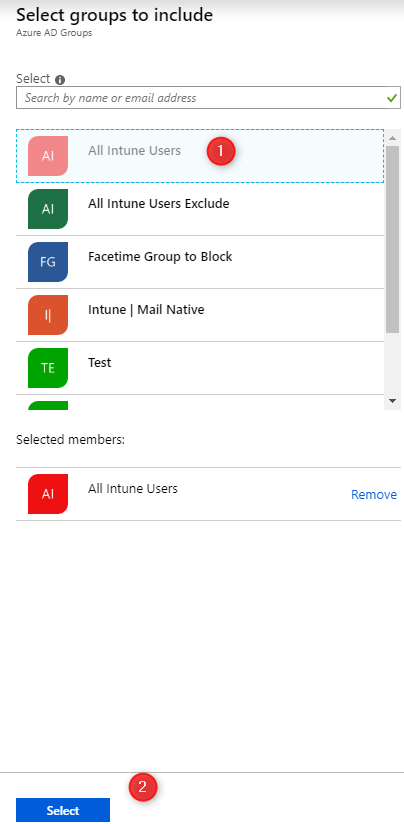
- Back on the Assignment tab, our group has been added. You can add more groups if needed. Click Next
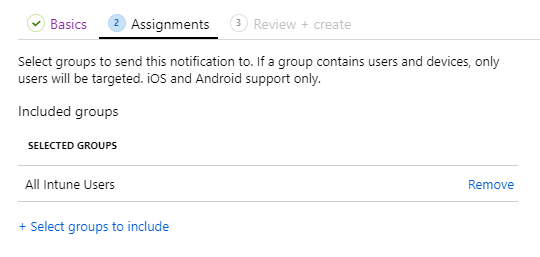
- On the Review and Create tab, review your message and click Create at the bottom
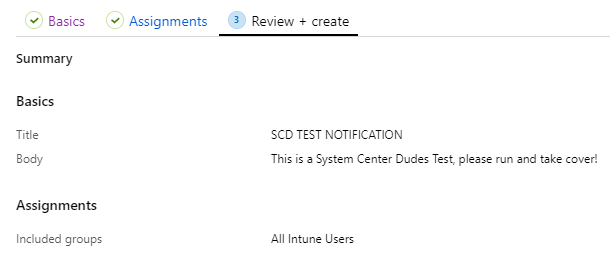
- At the top right, a notification will confirm that your custom notification is show
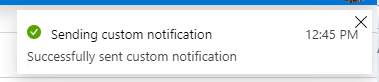
- From now, you just need to wait, it can take hours according to the documentation to be visible on the devices, but during our test, it took approximately 5 minutes to reach our 2 test devices.
- This is the result on the lock screen :
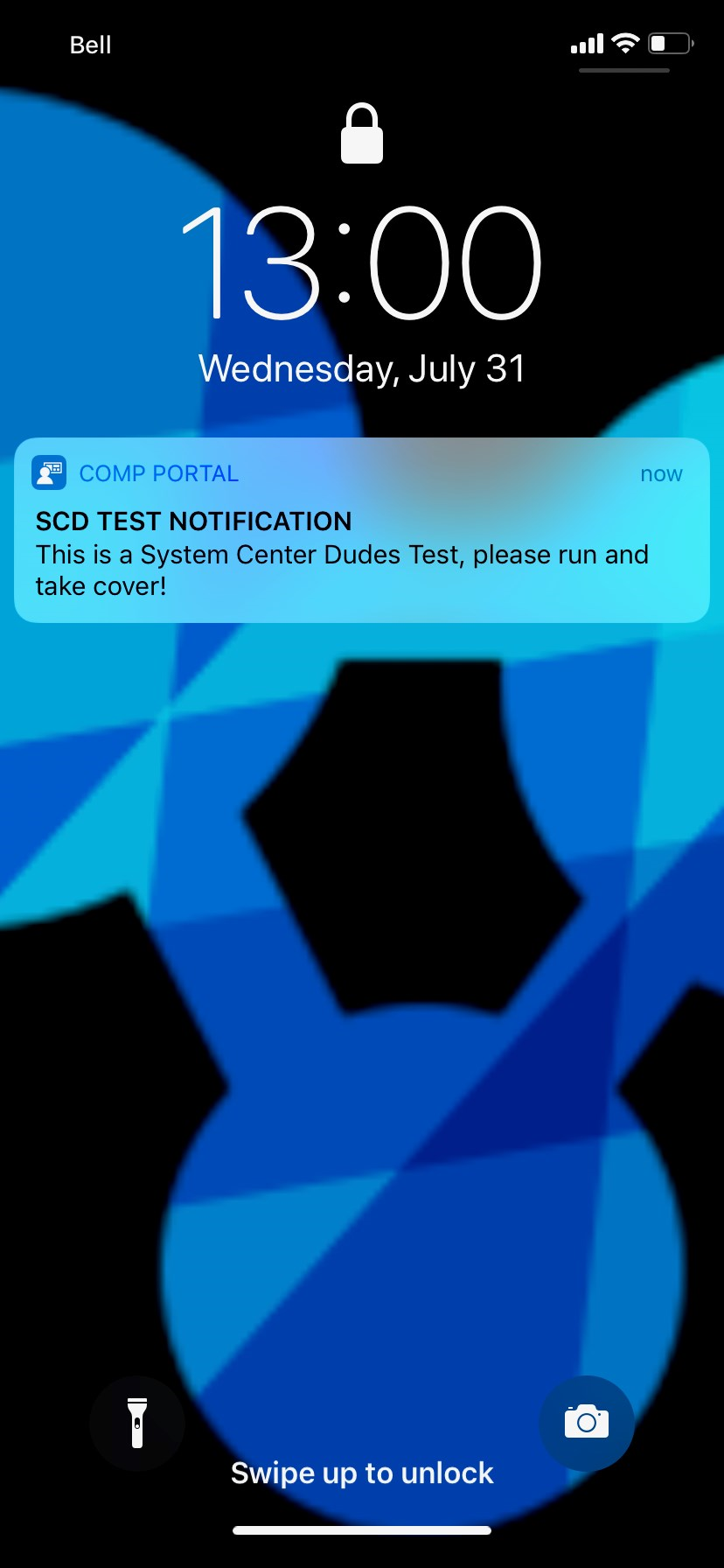
- If the notification is selected, you will be sent to the Company Portal app and the notification will be shown.
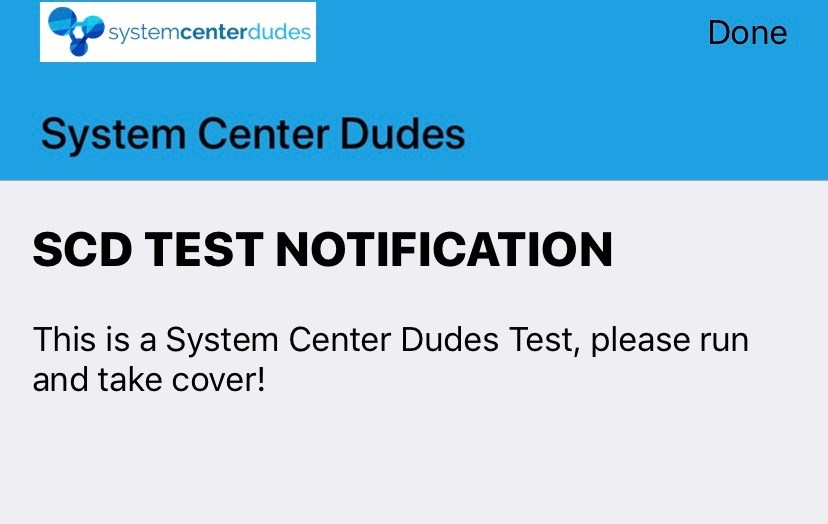
- There’s no way to track the custom notifications and devices don’t log Intune custom notification outside of the device’s notification center












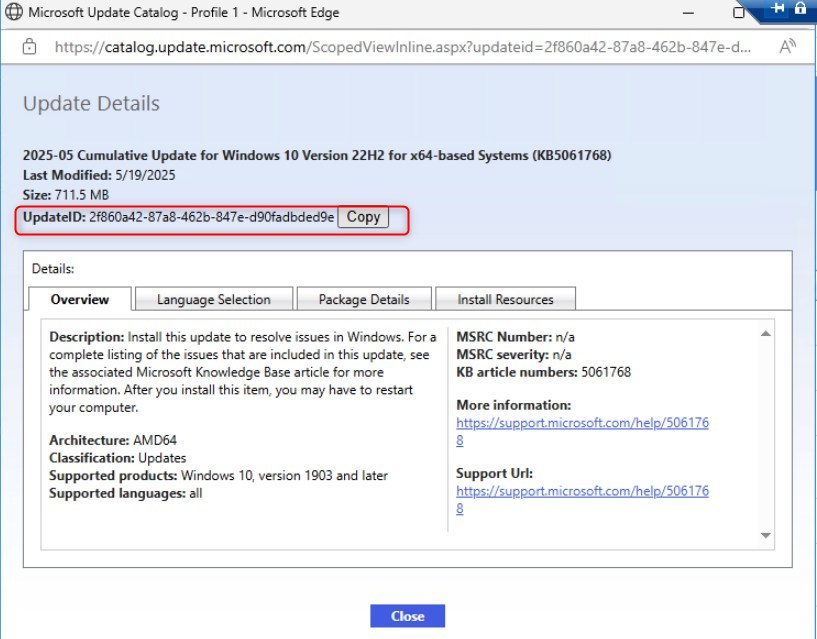




bestringtoness.com
09.23.2019 AT 03:55 PM