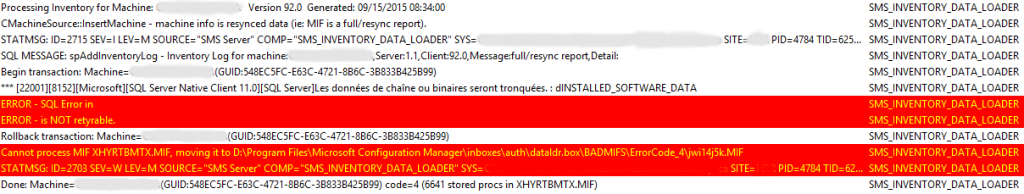
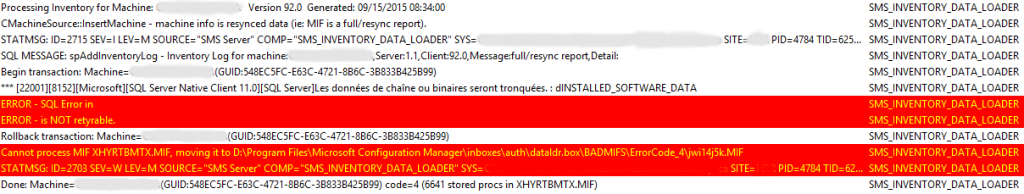
Are you having inventory issue in SCCM where machines information from the hardware inventory were not updated on the site server? This problem can affect your various systems that use data, such as license management or reports. You can read more about the basics of client inventory and hardware inventory process.
This post explains how to resolve the message dataldr.log SQL Error in SCCM 2012. Log file dataldr.log on the site server manages inventory received from clients. If the log file inventoryagent.log on the client shows no evidence of failure and you have this error, your hardware inventory won’t be updated in the SQL database.
The string or binary data would be truncated. : dINSTALLED_SOFTWARE_DATA
ERROR – SQL Error in
ERROR – is NOT retyrable
There’s no real explanation of this purpose, but it is a SQL issue for sure. Even with a full hardware inventory scan on the client, the data is not reset. We also tried to disable Asset Intelligence class to see if the SQL table will be deleted, but without success.
Solution
There’s a work around that resolve the problem is to delete the device in SCCM, that will flush data of this device in SQL database.
- Open the directory Configuration Manager\Logs on the site server and open dataldr.log with CMTrace
- Scroll down in the file and note each devices that have the issue
- Open SCCM Console and navigate to Assets and Compliance / Devices
- Search for the machine name from your list, right click on the device and select Uninstall Client with the Right-Click Tools
- Right click on the device and select Delete
- Repeat for each devices.
At this point, use your favorite way to discover and install the client on all theses devices. Next time the machine will do an hardware inventory, site server will receive correctly the inventory and SCCM database will be updated.








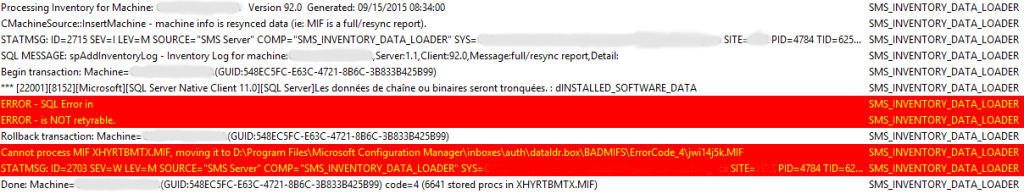

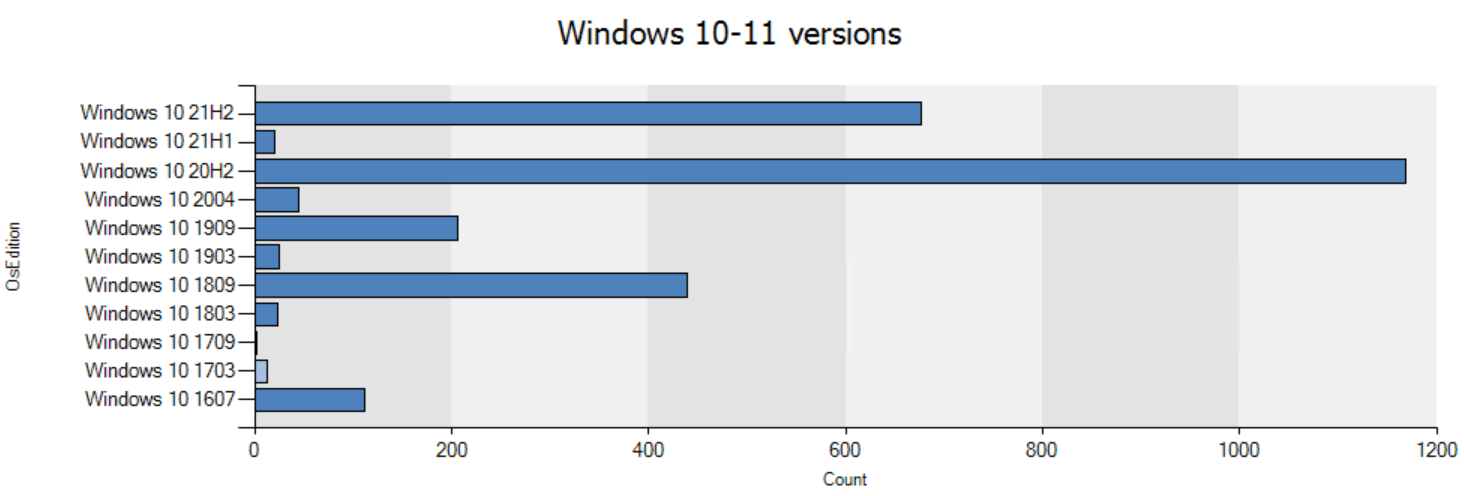
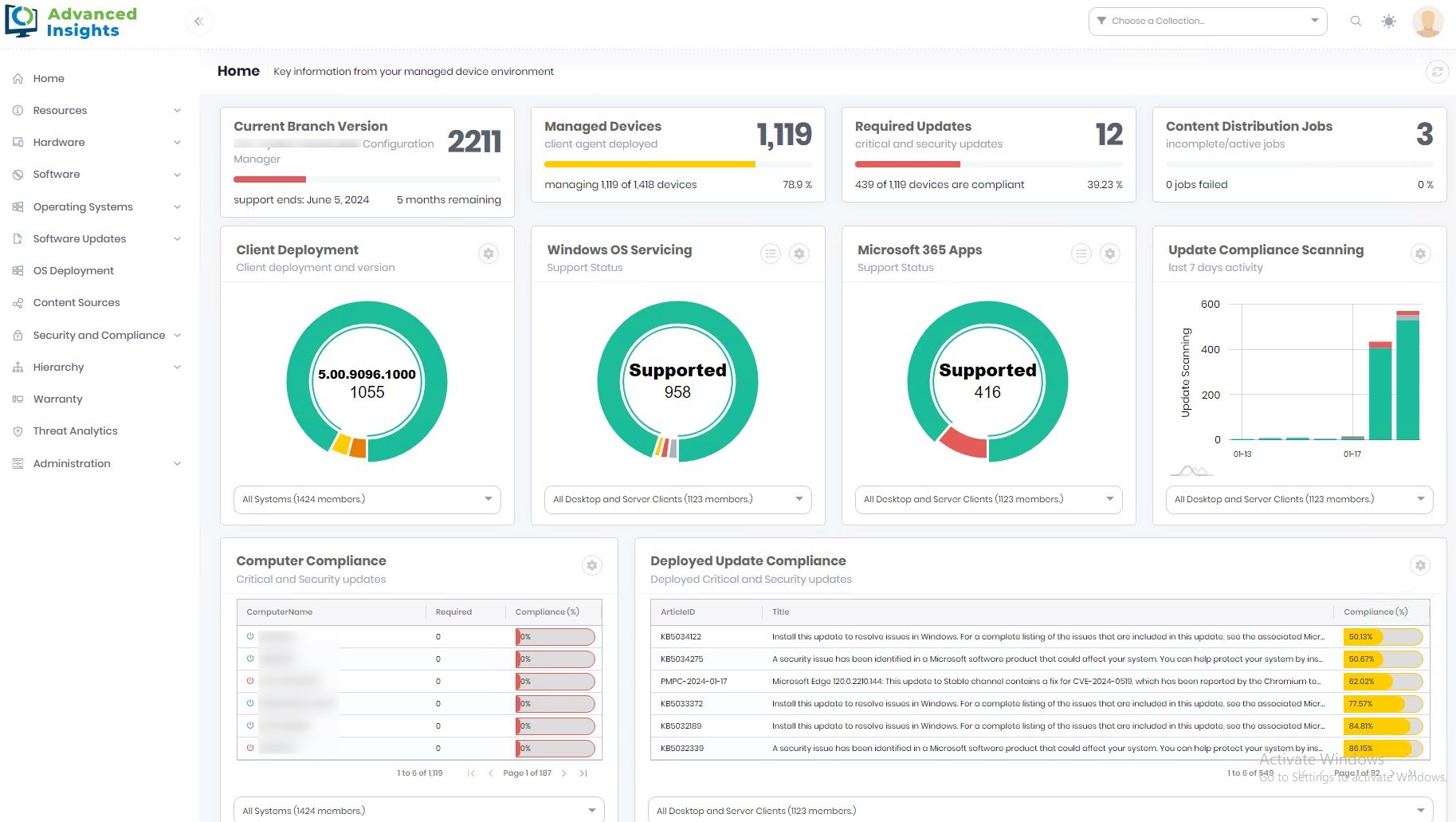



Benjamin
03.20.2020 AT 08:48 AMNicolas Pilon
04.02.2020 AT 10:49 AMDominik
03.27.2017 AT 11:16 AMNicolas Pilon
03.28.2017 AT 12:10 AM